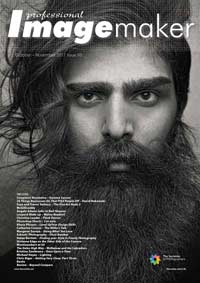articles/Design/6-tips-page3
6 Tips to Level Up Your Design Skills (and Your Income) - part 3 of 1 2 3 4 5 6
by Khara Plicanic Published 10/10/2017
3. Use the Right Tools
While we can all agree that there’s often more than one way to accomplish something, we can also agree that in most cases, some ways are better than others. So while you could build a 40-page wedding album design in Photoshop, for a project like that, you (and your clients) would be far better served by using a tool built specifically for muli-page layout design – such as Adobe InDesign. You wouldn’t try to edit a photo in Microsoft Word, would you? Of course you wouldn’t. But when it comes to Photoshop, we tend to play favorites more than we should, attempting to use it for nearly everything. The time spent learning how to use a new piece of software (or other tool) usually more than pays for itself with increased productivity, less frustration, and overall flexibility (not to mention professionalism).
4 Check Yourself.
Contrary to what many people think, the goal of good design isn’t just to make things ‘look good’, it’s to make them usable or functional. Whether you’re talking about the functionality of your living-room layout, the efficacy of a memorable logo, or the clarity of a well put together event invitation, the overall success of the project comes down to understanding the end game, and making decisions with that in mind. You could design the most visually stunning wedding invitation in the world, but if recipients can’t read it or easily find the information they need, will the beauty of the piece even matter? Check in with yourself and see if your work is achieving the right goals
Please Note:
There is more than one page for this Article.
You are currently on page 3
- 6 Tips to Level Up Your Design Skills (and Your Income) page 1
- 6 Tips to Level Up Your Design Skills (and Your Income) page 2
- 6 Tips to Level Up Your Design Skills (and Your Income) page 3
- 6 Tips to Level Up Your Design Skills (and Your Income) page 4
- 6 Tips to Level Up Your Design Skills (and Your Income) page 5
- 6 Tips to Level Up Your Design Skills (and Your Income) page 6
1st Published 10/10/2017
last update 09/12/2022 14:50:41
More Design Articles
There are 0 days to get ready for The Society of Photographers Convention and Trade Show at The Novotel London West, Hammersmith ...
which starts on Wednesday 15th January 2025