articles/Printing/accurateskintone-page6
The Accurate Reproduction Of Skin Tones - part 6 of 1 2 3 4 5 6 7 8
by Mike McNamee Published 01/06/2005
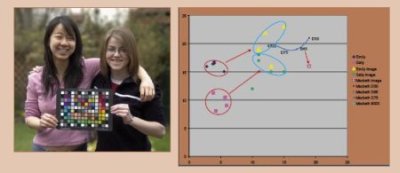
The graph shows the plotted data points for the girls above left. In the red ellipses the data from actual skin measurements are shown. The blue ellipses show where the calibrated image data lay. Note that Emily's complexion is more yellow than that of Sally and that neither skin tone is rotated towards red from skin to image, even though there is a rotation towards red of the Macbeth swatch duen to the calibration profile. The estimated colour temperature was 5550°K. Overall the effects cause us to conclude that there is no over-reddening effect from either of the girl's complexions.
In order to provide more background data we took the opportunity to photograph and measure the two young ladies featured in the picture above. We measured the skin specta of each girl and determined the Lab values on the forearms, fingers and the back of their hands. We are unsure of the accuracy of the technique but the two skin complexions were different in the way you would expect, with a rotation towards yellow for Emily (on the left). In the image file, which was corrected using a bespoke camera profile, Sally, on the right had hue angles of between 6° and 24° whilst Emily had angles between 24° and 27°. Both girls are relatively pale skinnned with saturation values of 15% for Sally and and 25% for Emily. This difference is just obvious in the original image and should survive through the magazine printing process.

And so to print
Having won your hard-earned, perfectly corrected image, the next hurdle is to get it out onto the print in one piece. In our experience, most profiled printers tend to reduce the saturation of the image while maintaining the hue - that is the colour shift is down a constant hue line. This is typified by the graph from the colour audit test target shown on the right. When a printer/paper cannot hold a high Dmax, the profile compensates by adjusting all saturations downwards. All of the above assumes that you honour the profile as you go to print. If you change up to a larger gamut volume the saturation will increase, if you change down, it will decrease; this is the cause of a lot of grief at external printing labs. Most unprofiled printers tend to reduce saturation; you may care to compensate for this before you send your file to print. If an unprofiled printer desaturates and is off colour balance you are likely to be in trouble, especially if the error is towards green or cyan.
Please Note:
There is more than one page for this Article.
You are currently on page 6
- The Accurate Reproduction Of Skin Tones page 1
- The Accurate Reproduction Of Skin Tones page 2
- The Accurate Reproduction Of Skin Tones page 3
- The Accurate Reproduction Of Skin Tones page 4
- The Accurate Reproduction Of Skin Tones page 5
- The Accurate Reproduction Of Skin Tones page 6
- The Accurate Reproduction Of Skin Tones page 7
- The Accurate Reproduction Of Skin Tones page 8
1st Published 01/06/2005
last update 09/12/2022 14:50:46
More Printing Articles
There are 0 days to get ready for The Society of Photographers Convention and Trade Show at The Novotel London West, Hammersmith ...
which starts on Wednesday 15th January 2025





