articles/Digital/adobecs2-page1
Adobe Creative Suite CS2 - part 1 of 1 2
by Mike McNamee Published 01/09/2005
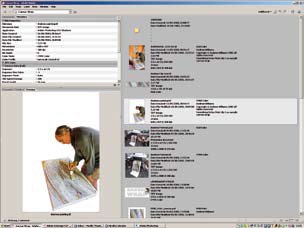
N HELP FILE ew releases of Photoshop usually occur on about an 18-month to two year cycle. The combining of all the Adobe applications into Creative Suite means that the upgrades all come together. This has merit in so far as the crossapplication compatibility is well serviced and is another step towards the all singing and dancing monster graphics application. For most practical purposes, this situation has already been achieved and is now enhanced with Adobe Bridge, which is the mortar holding all the Adobe bricks together (bit of an ironic pun that - adobe haciendas and all that!).
Bridge is a utility program which enables you to access your digital assets and drag them about into other applications. To date we use Bridge to move about Photoshop, Illustrator, InDesign, Word, Excel and CorelDRAW files when putting Professional Imagemaker together and one of the reasons you got a 100 page magazine last issue is because the improvement in workflow allowed us to go mad (actually we nearly went mad, but that is another story).
Photoshop is the main tool of interest to our readers so it is there we shall concentrate.
Adobe Bridge
Bridge replaces the old File Browser and is now a free-standing application (ie it has its own icon on the desk-top and will fire up on its own). It takes about 6 seconds to fire up followed by a delay whilst the thumbnails are "cached". This is variable depending on the number of files, their type and how big they are. By comparison File Browser in Photoshop opens in 3 seconds plus the caching delay. The delay seems longer than it actually is when you are waiting for it, but the benefits, once you get there, outweigh this minor irritation. For the user, the attractions of Bridge are the scaleable thumbnails, the ability to colour-code images on your virtual light box and the ability to rank them on a zero to 5-star system, for sorting. All the familiar stuff from File Browser is still there but additionally, Bridge has been designed to take advantage of multithreading and you can, for example, do RAW file handling and processing in the background while you carry on working - this is a significant advantage in workflow terms. From Bridge you can drag files into other CS applications. Dragging to non-Adobe applications is also possible although we did crash the system with some combinations.

Your Editor remains sceptical about the HDR function. In the example left, the blended shot is not an improvement on the original and additional noise has been introduced from the grainer, darker "exterior" optimised shot. A better result was obtained by using layer masks.
Within Bridge, double clicking a RAW file opens up the new, extended RAW file handler via Photoshop. This is a topic worthy of its own review but we give you a show around in the separate box showcasing Bruce Fraser's new book on the topic. Suffice to say here that the RAW file handler has been beefed up and includes an auto facility which attempts an overall correction to your carefully crafted exposure - a bit of an irritant in reality, which can be over-ridden with the keystrokes Ctrl-U.
Photoshop CS2
Start-up
Every version of Photoshop takes 20 seconds to fire up! This one is no exception, taking 19.6s compared with 9.7s for CS1 on the same computer. It seems that the Adobe engineers have decided that 20s is the width of our attention span. The reason is, of course, that more functionality is built into each successive version and the advances in computing over the same period keep the timing about the same. This version has more extensive filters, fancy type displays and greater 16-bit capability to hog CPU time on start up.
Smart Objects
This new feature has great potential for album page design.
Normally if you place an image on top of a Photoshop Background you end up resizing it to taste. However, if you keep changing your mind and sizing it up and down you do an amazing amount of damage to the image quality (providing you keep hitting the enter key at each change). Classically, you should finalise your size and go back, replace the image and size it once only. Now if you place your incoming image as a "Smart Object", Photoshop remembers all the pixel information, stores it within the layer data and you can resize and resize to your heart's content, happy in the knowledge that the program will make one, high-quality calculation for printing or flattening.
Merge to HDR
This new feature is already present on some (advanced) cameras. Essentially, it takes a set of bracketed exposures and combines them into the best of all worlds. This is easy with a still-life subject but either tricky or impossible with live subjects or breezy landscapes. It will however enable you to obtain higher quality interior shots when flare from windows might normally be an issue.
Noise Reduction
If you are forced into using your camera at higher ISO settings you sometimes run in to problems with digital noise. The new Reduce Noise filter will do what its tile suggests whilst preserving more edge detail. It is also capable of reducing JPEG artefacts.
You are currently on page 1 Contact Mike McNamee
1st Published 01/09/2005
last update 09/12/2022 14:50:54
More Digital Articles
There are 0 days to get ready for The Society of Photographers Convention and Trade Show at The Novotel London West, Hammersmith ...
which starts on Wednesday 15th January 2025





