articles/Computers/bigcomputers-page1
Big Computers - part 1 of 1 2 3
by Mark McNamee Published 01/04/2005

Mark McNamee aka "son of editor" is a computing professional. After a year of astrophysics, he gave up hard sums for hard cash and switched to computer programming. He is no stranger to photography; as well as managing the Professional Imagemaker system he is also a three times winner of the Kodak Young Photographer of the Year awards, winning it outright on one occasion. He describes here how he arrived at the specification and build of his long-suffering father's workstation, used to compose this magazine. The system has now passed all its commissioning trials and was used to create the magazine you are reading.
The Professional Imagemaker computers exist in a pack-like environment in which the newest and fastest is the alpha male and as they are replaced they are pushed down the order. A total failure of the number two machine necessitated some rapid action to recover the data and operational security of the system; the number two machine always has a back-up of the magazine so that, in the event of a late-breaking failure, the deadlines are not too compromised.
It is two years since a machine was replaced and some background research was required to specify the machine and get up to speed on the current technology. Purchase of a ready-built machine was rejected - we never find the correct balance for what we do with computers. A budget of around £1,400 was set. The major decisions revolved around the processor, the RAM, the graphics card and the hard drive arrangements. Once these were pinned down, the case and other peripherals were selected including the motherboard. For the record, it took about two hours on the web to sift through the options and balance up the specification - like a car, if you beef up the engine, you have to beef up the suspension and brakes - it's all about balance!
It is not suggested that you follow our specification slavishly, although it would make a good starting point to discuss things with your supplier. You could also take a standard PC box and add extra bits. Sites such as www.meshcomputers.com allow you to start with a basic machine and add bits to customise your machine. Note that we were not changing monitors, keyboards, mice or graphics tablets and the cost of these is not included in the budget. Below, we set out the basics of our decisions in hopefully simple terms.
The Central Processing Unit - the CPU
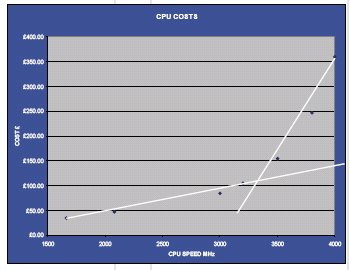
The processor is the brain of the computer and in general terms the faster the brain is, the faster your job will get done. The "speed" of the processor is measured in Mega Hertz or Giga Hertz, which are basically how fast it runs and the number of operations it can perform each second. You pay a premium for faster processors and also for 64-bit operation rather than 32-bit operation. There are a host of other parameters, which affect speed such as the BUS speed, and you also have to ensure that you have a motherboard which is compatible with your chosen CPU and the hard drive arrangements you wish to use, such as RAID (see later).
If you examine our graph you see that there is a price hike at 3200MHz and you then get progressively less for your money. For this reason we specified a 64-Bit, 3200MHz Athlon CPU costing £110.
The Random Access Memory - RAM
If the CPU is the brain of the computer, the RAM is its short-term memory and the hard drives its long-term memory. When a computer is working, the program (eg Photoshop) and the operating system (eg Windows XP) are both "resident" in the RAM and control what is going on. When you turn off your PC, the RAM dumps all this information and awaits the next start-up. The speed at which the data is transferred in and out of the CPU is controlled by the bus speed and there is so much electricity flying about that things get very hot - a big cooling fan is needed, right on top of the CPU.
Images are also stored in RAM while you are working on them and for this reason you rarely have too much RAM, it is the most cost effective way of speeding things up. When all the
You are currently on page 1 Contact Mark McNamee
1st Published 01/04/2005
last update 09/12/2022 14:51:40
More Computers Articles
There are 0 days to get ready for The Society of Photographers Convention and Trade Show at The Novotel London West, Hammersmith ...
which starts on Wednesday 15th January 2025





