articles/Lighting/calcref-page2
Dave Montizambert's Creating With Light Part 28 Calculated Reflections - part 2 of 1 2
by Dave Montizambert Published 01/06/2013
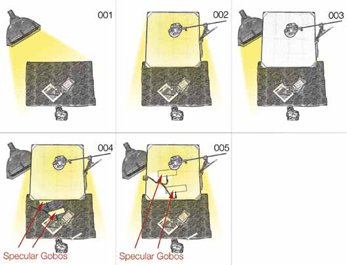
For this dramatic look my strategy was as follows, underexpose the top light by three stops (see Image 4) thus reducing the brightness of the specular highlight on the calculator to a more agreeable brightness. This as you can see throws the rest of the set into darkness, but not totally black, it acts as a low level fill-light leaving these areas of the table available to another light source from a more dramatic angle of light. The 2x3 foot light-bank was added back in behind the set on the camera left side (see Diagram 3), it skims it light over the table casting long theatrical shadows (see Image 5). Perfect! Well not quite perfect yet, the calculator still looks like white plastic, the specular highlight sitting on its surface needs some dimension. To this end, two black cards were suspended directly over top the calculator just out of camera frame (see Diagram 4), see how they image in the specular highlight on the top left and bottom right of the calculator (see Image 6). These are called Specular Gobos in lighting speak, they block part of the light source from the subject and when properly manipulated, will create shading or depth in the specular highlight. At this point they are within the DoF of the f11 aperture opening and so appear sharp and in focus, I however want them to create a nice graduation of tone from dark to light in the specular highlight which would occur if I could get them beyond the DoF of the camera. To that end the two cards were repositioned further away from the surface of the calculator, closer to the panel. Looking at Image 7 they still appear too sharp for my taste and so I repositioned the cards to the topside of the panel below the strobe (see Diagram 5), now the gobo cards cast very soft edged shadows onto the top surface of the panel's fabric, these shadows are imaged in the specular highlight on the calculator creating the beautiful soft gradation of tone you see in Image 1. The soft edge of these shadows can be controlled by moving the gobos closer to the strobe head for softer edges and further from it for harder edges. Using this method, I can create the gradation of tone I want independently from DoF.
Typically photographers create specular light-form on subjects using the main-light and don't think to use a secondary source instead. As we have just seen, using a secondary source leaves more options for direction of light over the set allowing more control over mood. Also, DoF plays an important role when creating specular highlights on smooth surfaces: the aperture, the camera distance and the sensor or film size ( both affecting reproduction size), the distance of the light source, all come into play. Most often photographers notice that the light source is within the sharp zone when unwanted folds, wrinkles, and marks show up on the surface of their subjects in the specular highlights. Of course if the subject has a less than smooth surface like human flesh, none of this shows up since the rough surface breaks up the specular highlight into a general sheen over the subject's surface. Anyhow that's it for now, I've got to get another ice-pack for my head, vive la France!
Please Note:
There is more than one page for this Article.
You are currently on page 2
- Dave Montizambert's Creating With Light Part 28 Calculated Reflections page 1
- Dave Montizambert's Creating With Light Part 28 Calculated Reflections page 2
1st Published 01/06/2013
last update 09/12/2022 14:52:04
More Lighting Articles
There are 0 days to get ready for The Society of Photographers Convention and Trade Show at The Novotel London West, Hammersmith ...
which starts on Wednesday 15th January 2025





