articles/Lighting/canonspeedlites-page4
Canon Speedlites the always available light - part 4 of 1 2 3 4 5
by Mike McNamee Published 01/08/2012

In Aperture Priority and Shutter Priority (Av and Tv) modes, the camera will aim to give you a balanced fill-flash result - that is an image where the flash light is balanced with the ambient light in the scene. In Av the camera will have free reign to choose a shutter speed from thirty seconds up to the maximum sync speed. Like P mode, it's great outside, but there is a danger when you move indoors that your shutter speed will drop and you'll suddenly have a bundle of blurry images. One tip, if your camera has it, is to use auto ISO in dark environments. This allows the camera to adjust the ISO up so the shutter speed doesn't have to fall as low - the large, clean ISO range on today's EOS cameras actually makes balanced flash exposures much easier to achieve.
If you are shooting with flash indoors a lot, then Tv mode is worth considering. As long as you don't really care too much about the background light levels, you can choose a hand holdable shutter speed and then the aperture is adjusted automatically as much as possible to give you a balanced result. In low light levels, if the aperture can open wide enough you will achieve a balanced image, beyond the maximum aperture, the background will gradually get darker as less ambient light is captured and the aperture will blink in the viewfinder when a balanced fill flash result cannot be achieved. If you use a fast prime lens like the EF 50mm f/1.2L USM you will need to watch the depth of field using this approach.
Lit with three Speedlites, this portrait was taken on location with a white sheet as a background, but looks like it was taken in a studio.
With manual mode (M) you are in charge of the ambient light element of the picture. Your shutter speed choice can make the background bright or dark as you see fit. If you keep an eye on the exposure meter in the viewfinder, you'll see how different your selected exposure is from the cameras metered ambient value, giving you the option to adjust if you want to.
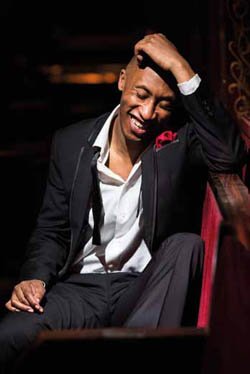
Hard light, soft light
When we talk about light, we generally think of it as being either hard or soft. The hardness or softness of light is a reference to the edge of the shadows - a sharp, defined shadow edge is created by hard light and is caused by the light not wrapping around the subject. A fuzzy-edged shadow is a result of a large light source that wraps around the subject helping to fill in the shadows.
you want to.
Hard light, soft light When we talk about light, we generally think of it as being either hard or soft. The hardness or softness of light is a reference to the edge of the shadows - a sharp, defined shadow edge is created by hard light and is caused by the light not wrapping around the subject. A fuzzy-edged shadow is a result of a large light source that wraps around the subject helping to fill in the shadows.
With a Speedlite 600EX placed high on a lightstand the flash head zoomed to 200mm, creating a small, direct light source that has resulted in hard shadows on the subject.
Hard light has its place, but it is often not the most flattering for portraits and that is why it is usually better to find some way of softening the light from your Speedlite. The ultimate solution is to use some form of flash modifier like a softbox or umbrella, however these may not always be practical, especially in a fast-moving situation. The quicker solution is to use bounce flash.
Please Note:
There is more than one page for this Article.
You are currently on page 4
- Canon Speedlites the always available light page 1
- Canon Speedlites the always available light page 2
- Canon Speedlites the always available light page 3
- Canon Speedlites the always available light page 4
- Canon Speedlites the always available light page 5
1st Published 01/08/2012
last update 09/12/2022 14:52:10
More Lighting Articles
There are 0 days to get ready for The Society of Photographers Convention and Trade Show at The Novotel London West, Hammersmith ...
which starts on Wednesday 15th January 2025





