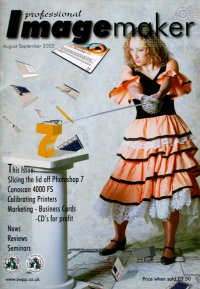articles/Review/canoscanfs4000us-page2
Canoscan FS 4000 US - part 2 of 1 2 3 4 5 6
by Mike McNamee Published 01/08/2002
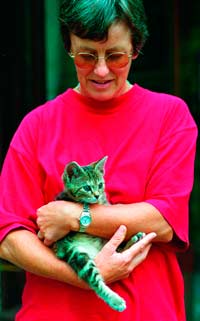
A default scan from negative stock.Good skin tones straight off.
On Test
We could not get the USB interface on our test computer to access the FS 4000. This was shown to be a fault exclusively to do with our PC's VIA Chipset as other USB devices would not work either. After 3 half hours of frustration we gave up on USB and went out and purchased a SCSI cable. We had the FS 4000 working within 5 minutes of arriving back at the office, including loading the software - so much for the "universal" part of the USB interface! We would not expect you to have similar problems with USB, ours is a rare chipset combination. Be aware though that Canon do not recommend putting the FS 4000 on a USB hub, presumably because of data transfer issues; even with SCSI we had one data transfer corruption during our several
days of testing.
Connecting the unit was simple. The SCSI/USB selector switch under the unit was moved to SCSI, the cabling was connected and the PC and scanner turned on. Windows 2000 asked for the driver disc supplied by Canon, we played this, then switched to Photoshop and there it was - FilmGet FS 1.0, in the import menu.
Film Holders
Holders are provided for 35mm film strips (6 frames maximum), 35mm slides (2"x2" four maximum) and APS cartridges.
The 35mm strip holder is simple in design and effective in operation. For example, the final adjustment of the film strip may be made by inserting a ball point tip in the slot and moving the film along. This simple approach is one of the easiest to use that we have tried. The film is securely (and flatly) gripped while being easy to position. This is an operation that has to be performed on most film strips especially if the film margins are uneven although this is less of a problem in these days of motor-wound film transport. Frames are held in pairs, presumably to allow the scanner to access the inter-frame stripe for calibration purposes. We tried to fool the system by placing a pair of negatives in completely the wrong place, it seemed to be able to tell and still scanned close to the correct colour!
The APS holder takes IX240 cartridges, which it automatically transports. There is no facility to take strips of APS size film.
Documentation
The "Getting Started", printed manual is commendably brief but tells you all you need to know to get your first scan. Some users may never need to delve into the additional manual provided in PDF format. This is a monochrome 125-page document which provides more detailed information. It is somewhat marred by poor presentation, one might have reasonably expected Canon to be able to do a more professional job of this PDF. The manual that accompanies the bundled Adobe Photoshop 5 LE shows how it really should be done, there is no excuse these days for not making PDF's in colour, with appropriate resolution graphics.
The third manual on the documentation CD is for the bundled Arcsoft PhotoBase, an image management application for keeping your scans in tidy filing order.
Please Note:
There is more than one page for this Article.
You are currently on page 2
- Canoscan FS 4000 US page 1
- Canoscan FS 4000 US page 2
- Canoscan FS 4000 US page 3
- Canoscan FS 4000 US page 4
- Canoscan FS 4000 US page 5
- Canoscan FS 4000 US page 6
1st Published 01/08/2002
last update 09/12/2022 14:52:10
More Review Articles
There are 0 days to get ready for The Society of Photographers Convention and Trade Show at The Novotel London West, Hammersmith ...
which starts on Wednesday 15th January 2025