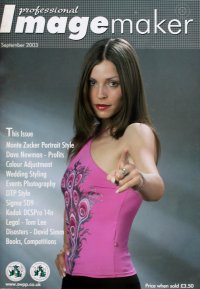articles/Digital/colouradjust6-page2
Colour Adjustment - Part 6 - part 2 of 1 2 3
by Mike McNamee Published 01/09/2003
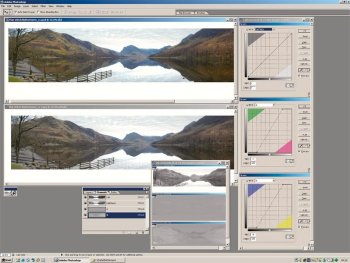
When to use Lab
There are three circumstances when Lab will score heavily over other methods of colour adjustment
1. When a lot of sharpening has to be applied to recover an image.
2. To apply a lot of blurring to control digital noise.
3. When drastic colour moves are required such as total colourchanges or massive colour bias corrections.
PhotoshopSmart Sharpening
When Unsharp Masking is applied Photoshop seeks out lines that seem to represent changes in the image and then increases the colour values to the dark side of that line and decreases the colour values to the lighter side. The "Amount" in USM is the amount of lightening or darkening applied, the "Radius" is the thickness (in pixels) over which that colour change is made. (for the record, the Threshold is the difference level that Photoshop deems to be an edge - zero it has a go at everything, at about 3 it leaves 35mm film grain alone, by 255 it does nothing at all). The problem is that it sometimes gets carried away and produces sharpening artefacts - halos of colour fringing around sharpened edges in the image.
To overcome this effect you can convert the file to Lab mode, activate only the Lightness Channel and just apply USM to that. No colour fringing can be created because there is no colour in the L-Channel - magic!
Smart Blurring The converse of the above is that burring either or both of the a and b channels may be carried out while leaving the detail untouched. This is useful for getting rid of digital noise as a lot of blur can be applied without much noticeable effect on the image - the detailed L-Channel being left unscathed. You can obtain slightly similar results from a digital camera image by blurring just the blue channel (which is usually the one containing the most noise). However any image structural detail in the blue will be blurred.

Drastic Colour Moves
Drastic colour moves are such things as changing the colour of a red dress to green (or red car, red flower, red bicycle - delete as appropriate), or huge colour bias in an image. Note though that a colour bias must be uniform along the tone scale from light to dark. This method will not rescue you from crossed curves.
Please Note:
There is more than one page for this Article.
You are currently on page 2
- Colour Adjustment - Part 6 page 1
- Colour Adjustment - Part 6 page 2
- Colour Adjustment - Part 6 page 3
1st Published 01/09/2003
last update 09/12/2022 14:52:36
More Digital Articles
There are 0 days to get ready for The Society of Photographers Convention and Trade Show at The Novotel London West, Hammersmith ...
which starts on Wednesday 15th January 2025