articles/Review/cs5designpremium-page5
Adobe Creative Suite CS5 Design Premium - part 5 of 1 2 3 4 5
by Mike McNamee Published 01/02/2011
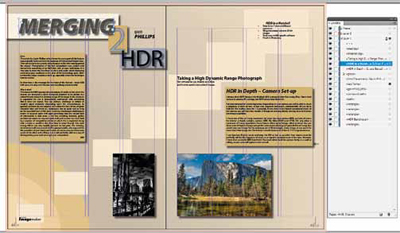
Of these, the most eye-catching is the perspective grid but the most useful for everyday diagramming work is the arrow heads and dashes. Previously, accurate placement of the tip of an arrow was hit and miss but the new feature allows for exact placement of the arrow - it is so simple you wonder why it took so long; did nobody at Adobe ever have to dimension-up a diagram!
For regular Illustrator users you need to know that arrow heads have been moved into the Stroke Panel, a much more accessible location than the previous, tortuous, Effect>Stylise>Add Arrowheads, followed by a guess (invariable wrong) as to which was the end or the start of the line. There are now 39 options for the line-ending shape from simple pointed arrows through fletches, to scissors and pointing fingers.
The Shape Builder Tool also simplifies the business of generating complex shapes from primitives (circles, polygons, etc). Like arrows, this task was previously daunting - to the extent it was often avoided!
The Perspective Grid Tool allows the designer to organise elements into a chosen (and editable) perspective grid. This facility has been partly available in CorelDRAW for about a decade and at last Adobe has caught up -but why so long? Even so it is a useful and welcome addition to the Illustrator armoury.
INDESIGN
InDesign is the Adobe page-layout application, typically used for book, leaflet and magazine design. It is used to lay out Professional Imagemaker and we know that a number of our members also use it for their wedding album design. If you are reading this magazine, InDesign CS5 has hopefully got Professional Imagemaker through to paper without any glitches!

A major difference in the CS5 version is under the hood; the program now multithreads in a 64-bit architecture. The screengrabs shows a PDF being made using all eight processors of the work station (note also that 8GB of RAM is in use). So far so good but we have still failed to make a 164-page Professional Imagemaker PDF in one go without the machine crashing. This continuing inability to distil large PDFs is a frustrating disappointment.
One feature that caught the eye was automatic metadata captioning of placed image files. As the screen-grab shows (revealed from Object>Captions>Caption Set-up) it is possible to add any metadata item and precede or follow it with alpha-numeric text of your own choosing. When the Place command is used, the first click places the image and the next click makes and places a text box containing the meta data and text. This is especially useful for creating tutorials and instructional material when you wish to record the camera settings (or time of location, etc). For those unfamiliar with the range of metadata, we have screen grabbed the expanded list.
The Layer Panel has been radically altered and now behaves like that of Illustrator. Each object on a page is shown on its own layer and may be locked, hidden, shown, selected or stacked according to the wishes of the user. This is useful for complex pages in which the design objects are layered one on top of the other (in an advertisement for example) and better than the previous method of cycling through the stack using Ctrl plus mouse clicks.
The automatic pre-flighting is very much quicker in the 64-bit mode, it used to be unusably slow but is now relatively speedy. This might proove to be one of the gems of the version as we get used to it!
Please Note:
There is more than one page for this Article.
You are currently on page 5
- Adobe Creative Suite CS5 Design Premium page 1
- Adobe Creative Suite CS5 Design Premium page 2
- Adobe Creative Suite CS5 Design Premium page 3
- Adobe Creative Suite CS5 Design Premium page 4
- Adobe Creative Suite CS5 Design Premium page 5
1st Published 01/02/2011
last update 09/12/2022 14:52:59
More Review Articles
There are 0 days to get ready for The Society of Photographers Convention and Trade Show at The Novotel London West, Hammersmith ...
which starts on Wednesday 15th January 2025





