articles/Monitors/eizocg24w-page3
Eizo ColorEdge CG243W Monitor - part 3 of 1 2 3
by Mike McNamee Published 01/02/2010
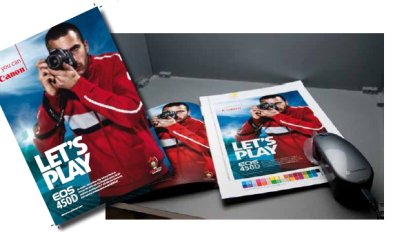
The Problem - the calibration loop
Here is what you have to do. You need a target file and print with impeccable credentials, a calibrated and validated monitor, and finally a way of looking at the print in controlled lighting. An additional element is the software which shows the image on screen which can be any of the Adobe Creative Suite applications (Photoshop, InDesign, Illustrator or Acrobat) and these must be set up to 'soft proof' the image in the correct manner.
The Image
This should contain colours that are at least printable in the intended output manner. If the output is to be to a glossy, printed page, the file should ideally be in CMYK mode with a profile such as FOGRA 39, one of the Photoshop defaults and an internationally recognised standard. The file should not contain out-of-gamut colours, that is ones which are too saturated for cmyk to achieve (a 255RGB green being a classic example). If the image is in RGB format then it will have to be 'cross-rendered to the intended output colour space by the Creative Suite application.
The Monitor
The monitor should be calibrated, validated to confirm the calibration, and placed so that no strong reflections fall upon it or any direct light sources shine upon it. Sunlit windows should be equipped with blinds. Ideally the surrounding area should be subdued lighting with no strong colours in the field of vision.
The Print
The print should be an accurate reproduction of the starting image and be consistent with the intended output. It has to be validated otherwise there is no way of knowing what colour it truly is. It should be flat and free of blemishes.
The Viewing Booth
While it is possible to bathe an entire office space in controlled lighting, a more practical approach is to use a viewing booth equipped with perfectly neutral mid-grey walls, lighting of validated strength, quality and colour temperature.
Only when all these conditions are complied with can you be sure that you have removed the variables that are going to interfere with making a correct comparison across from screen to print. Your troubles, however, are only just starting!
Professional Imagemaker's Validation.
Our test images are made using FOGRA 39 (or sometimes its predecessor, FOGRA 27) cmyk profiles. Correctly made adverts for the magazine are usually also made to this specification. The proof prints are validated both by the provider and by ourselves. The average errors across the Fogra/Ugra version 3 control strip are less than 1ΔE₀₀. Typically the maximum error in any colour is less than 1.5ΔE₀₀. The pdf file is normally soft proofed in Acrobat Professional and includes a simulation of the paper white.
The statistics for monitor validation are generally less than 1ΔE₀₀ across a normal range of tones (typically a Macbeth swatch set or equivalent). The set colour temperature and luminance are normally achieved within very tight margins (in the test for this feature the colour temperature was exactly 5,000°K, the luminance was within 1% of required.
For the viewing booth we were able to employ the recently acquired BabelColor and test to ISO 3664. This specifies the strength and quality of the light within the booth and its evenness across the booth. Our booth passed on Colour Rendering Index, Metamerism, Colour temperature and chromaticity. The illumination level was exactly the required 2,000 lux in the centre but tailed off a little at the front edges. Overall though it was very close to passing the highest 'P1: Prints Critical Comparison' standard.
Please Note:
There is more than one page for this Article.
You are currently on page 3
- Eizo ColorEdge CG243W Monitor page 1
- Eizo ColorEdge CG243W Monitor page 2
- Eizo ColorEdge CG243W Monitor page 3
1st Published 01/02/2010
last update 09/12/2022 14:53:44
More Monitors Articles
There are 0 days to get ready for The Society of Photographers Convention and Trade Show at The Novotel London West, Hammersmith ...
which starts on Wednesday 15th January 2025





