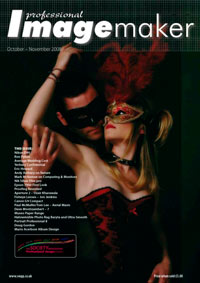articles/Lighting/exposingfordigital-page3
Exposing for digital - Lighting for Digital Part 7 - part 3 of 1 2 3 4
by Dave Montizambert Published 01/10/2008

These methods were engineered to place middle-grey at the mid-point of a film's contrast range. Nice 'history lesson' but how can we apply this to digital? As it turns out, middle-grey in digital is not at the mid-point of the 8 bit per channel 0-255 RGB brightness scale. Nor is it at 50% in the RGB 0 to 100% scale utilised in Adobe Lightroom. In a RAW file, with all processing settings set to zero, middle-grey reads lower than the 128 levels/50% mid-point, and to make it even more confusing the value changes depending on what working space you are in. Once you apply process settings to the RAW file, the resulting processed image will probably place middle-grey higher than 128 levels/50%. With my typical process settings I find that middle-grey usually ends up at about 158 levels/62% in Adobe RGB 1998, see Image 03.
So what should middle-grey read in a RAW file? It should read about 116 levels/45% in a 2.2 gamma colour space such as Adobe RGB 1998 or sRGB, and about 96 levels/38% in a 1.8 gamma colour space like ColorMatch RGB or Apple RGB, see Image 04. With this bit of knowledge all we have to do is place a hypothetical grey-card close to 116/45% or 96/38% in our RAW file and then all subject tones will fall into place relative to it, perfect! Well it may not be perfect just yet. First you need to make sure that your meter and your camera are on the same page in terms of sensitivity or ISO, you really should do an exposure or sensitivity test (more on this later).
It is interesting to note that metering light for digital is not all that different from metering light for film, which makes sense since digital photography grew out of film. The imaging sensors in our digital cameras are actually not digital but rather analogue light collectors, as is film. The digital part comes into play during the analogue to digital conversion occurring directly after each photon of light strikes the sensor to generate some electrons.
The digital conversion is really just an electronic tally of the number of photons that have struck an individual light collecting-well site on your image sensor's surface. This sounds basic but keep in mind it does this on a massive scale, each well site represents one of the millions of pixels in the final image!
Please Note:
There is more than one page for this Article.
You are currently on page 3
- Exposing for digital - Lighting for Digital Part 7 page 1
- Exposing for digital - Lighting for Digital Part 7 page 2
- Exposing for digital - Lighting for Digital Part 7 page 3
- Exposing for digital - Lighting for Digital Part 7 page 4
1st Published 01/10/2008
last update 09/12/2022 14:54:04
More Lighting Articles
There are 0 days to get ready for The Society of Photographers Convention and Trade Show at The Novotel London West, Hammersmith ...
which starts on Wednesday 15th January 2025