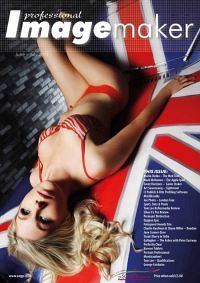articles/Review/hanvon-page2
Hanvon Artmaster III - part 2 of 1 2
by Mike McNamee Published 01/06/2011
A Quick Tutorial
In case you are unfamiliar with graphics tablets (in seminars we usually note about 20% of delegates who have not used one) here are the basics:
1. The tablet and pens take the place of your mouse; you can usually have both plugged in at the same time although if you leave the pen resting on the tablet the mouse might act strangely!
2. The pens are pressure sensitive. As you press harder you can get more ink density, a wider stroke, a teardrop fade or a larger ink footprint - you set the parameters to your choosing in the Brush Pre-set (in Photoshop that is).
3. Pens are sensitive to location, pressure, tilt angle and rotation angle. This enables them to act like calligraphic brushes or pens with stroke widths varying according to the angle of the brush to the tablet. Wacoms also make an airbrush pen which has a flow wheel as well. 4. Although some people use the pens all the time and do not have a mouse installed, most typists, and those working with spreadsheets, are better off with a mouse.
5. Large tablets are not necessarily better than small ones. People who buy larger ones often end up electronically sizing the pen pressure area smaller. The pens also span across multiple monitors if required. 6. Graphics tablets work within the operating system but a number of programs are 'tablet savvy' responding to pressure rotation etc. The important applications are Photoshop, Corel Painter, Photoshop Elements, Corel PhotoPaint, along with subsidiary programs such as CorelDraw, Adobe Illustrator and InDesign. In conceptual terms it is the applications that benefit from gestural movements which can exploit tablets - the more like painting with a brush or writing with a pen, the better a tablet will be!
In the top left panel the brush control has been set to Fade which creates the tear-shaped marks (in black, painted underneath the panel). Such arrangements are perfect for creating eyelashes when retouching.
In the top right the Scattering panel adds rotation to its list of options.
In the bottom right hand panel, the CS5 Art Brushes are selected and this gives a dynamic view of the chosen brush (shown top right, boxed in red).
CONCLUSION
While the jury is still out on longer terms aspects of using the Hanvon, the initial indications are good, and with such a competitive price, it is bound to make a serious challenge in the market place.
Colour Confidence are the main UK distributor and may be visited at: www.colourconfidence.co.uk
Please Note:
There is more than one page for this Article.
You are currently on page 2 Contact Mike McNamee
1st Published 01/06/2011
last update 09/12/2022 14:54:55
More Review Articles
There are 0 days to get ready for The Society of Photographers Convention and Trade Show at The Novotel London West, Hammersmith ...
which starts on Wednesday 15th January 2025