articles/Paper/ilfordgaleriegold-page3
Paper Chase - Ilford Galerie Gold Fibre Silk - part 3 of 1 2 3
by Mike McNamee Published

DIGITAL TONING
This is the method published by Ilford for re-creating the effects of conventional silver halide toners. Our tests did not mimic the samples provided by Ilford and were not as close as the Ilford samples for the sepia and gold tone effects - the Ilford prints were superior.
1. Select the image to be toned.
2. Open the image.
3. Save the image with a new name.
4. Make sure that the image mode is set for RGB.
5. Create a new empty layer.
6. Using the colour picker enter the following values: Red Green Blue
1. Sepia 215 175 110
2. Blue 20 120 180
3. Gold 250 145 55
4. Neutral - No Overlay Required
5. Cool 150 150 175
6. Warm 180 170 150
7. Fill the empty layer with this colour selection.
8. In the layer properties box select Overlay.
9. You now have a quick-toned Image and can now either:
a. Flatten the layers and make overall adjustments in various parameters.
b. Make adjustments to either the image or colour layer until you have the variant that you prefer.
10. Save and print your new 'digital toned' image on GALERIE Gold Fibre Silk.
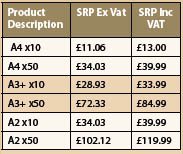
Overall
There has been a tendency for all the manufacturers of fibre-base look-alikes to emphasise the properties of their monochrome reproduction. This is undoubtedly justified but we have consistently found that these media are superb allround performers and Ilford Gold Fibre Silk is no exception. If anything makes this offering stand out from its rivals it is the flawless surface finish, I suppose we could expect nothing less from the company with probably the greatest experience in applying baryta coatings over the last two centuries!
Please Note:
There is more than one page for this Article.
You are currently on page 3
- Paper Chase - Ilford Galerie Gold Fibre Silk page 1
- Paper Chase - Ilford Galerie Gold Fibre Silk page 2
- Paper Chase - Ilford Galerie Gold Fibre Silk page 3
1st Published
last update 09/12/2022 14:55:09
More Paper Articles
There are 0 days to get ready for The Society of Photographers Convention and Trade Show at The Novotel London West, Hammersmith ...
which starts on Wednesday 15th January 2025




