articles/Software/indesignupdate-page1
InDesign for Design An update - part 1 of 1
by Mike McNamee Published 01/12/2009

All nine files were dropped from a single cache, evenly spaced and sized. The strokes and drop shadows were applied in a single set of keystrokes. Note that the uneven crops have also been evenly spaced.
In the last issue we discussed, in depth, the use of Adobe InDesign as an album design tool. One thing we failed to bring to your attention was the refinements available when placing numbers of files, at one time, from Bridge. To recap, you select a bunch of files in Bridge, drag them into InDesign and they may be placed, nicely arranged in the box that you have dragged. This is useful for placing multiple images on a single album spread in a very quick way.
Our experience in this matter is reasonably typical of the situation in which the busy photographer finds themselves. We had an inkling that we could do more, but in the rush to complete the magazine we did not have time to research it properly and had to move on. This bugged us a little and later we prowled around the problem for a few days and eventually cracked it!
Our main reference book was quite silent on the matter, despite having 1,000 pages and looking like a breeze-block. We could find nothing in the index using what we thought were likely words. At this stage we did not know the terminology used by Adobe. 'Multi place', 'multiplace' and 'multi-place' all failed to return hits in the Adobe, InDesign Help file.
'Place Multiple Graphics' did score a hit and the fulsome text from the InDesign Help file is quoted below:
To import all the loaded graphics in a grid, hold down Ctrl+Shift (Windows) or Command+Shift (Mac OS) and click or drag. While still dragging, release the modifier keys and press the arrow keys to determine the number of rows and columns. Use the Up Arrow and Down Arrow keys to change the number of rows, and the Left and Right arrow keys to change the number of columns. To change the spacing between frames, use the Page Up and Page Down keys or hold down Shift while pressing the arrow keys. Release the mouse button to place the grid of images.
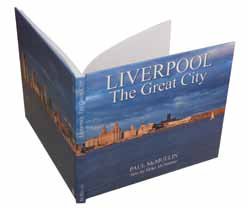
A Blurb update. The printed version of member, Paul McMullin's book Liverpool, The Great City has now arrived from Italy and we can confirm that the Blurb proof copy was an excellent mimic of how it has all turned out! Good to know!
This, then, is how you go about it. Additionally, hitting the Escape key removes a given image from the cached stack. You may also place text files in the same way. If you select files from one folder, then return to InDesign without clicking in the page, you can choose File>Place again, and gather up another bunch of files. When you return to InDesign, you're carrying all the files you selected from all visited directories.
The files are placed onto the page according to their file name. Lower alpha-numeric values are placed first and the files appear across the box as you would read a paragraph of text. If you use the arrow keys to scroll through the files, the one showing is placed first followed in strict alphanumeric sequence by the others with the remnant (lower alpha-numeric values) placed at the end. This is a shame - it would be nice to be able to select the order independently.
Searching on Google was better; 'place multi files' brought up the correct terminology 'place multiple files' along with a superb video by AJ Wood at the URL below:
http://www.layersmagazine.com/using-indesign-multiplace-with-adobebridge.html
The sophisticated functionality is somewhat hidden. A casual observer is unlikely to think that the placing of multiple files is quite cool but unlikely to then ratchet through every possible modifier key, arrow key and paging key to see what happens - that is the job of the educators and manual writers. The problem with book indexing is that the search engines are nowhere near as good as things like Google at guessing what we really want, ie we want 'multiple' but are looking for 'multi'. Our quest is not best served by AJ Wood using 'multi' while Adobe are using 'multiple'; it sounds like a small difference but held us up for a complete issue - still, we got there in the end!
On a similar vein we note that the Contact Sheet script for InDesign, which was available in CS3, has been dropped in CS4. Again we spent ages looking around for it and eventually spent time Googling. This taught us that we were not going mad (we sometimes wonder!), it had actually been removed. Some entrepreneurial types have written a new one and will sell it to you for $25 (http://blogs.adobe.com/scratchdisk/2009/01/new_contact_she.html).
It is a mystery why Adobe should have dropped it, for the one that comes with Bridge is neither identical nor quite as good!
You are currently on page 1 Contact Mike McNamee
1st Published 01/12/2009
last update 09/12/2022 14:55:12
More Software Articles
There are 0 days to get ready for The Society of Photographers Convention and Trade Show at The Novotel London West, Hammersmith ...
which starts on Wednesday 15th January 2025





