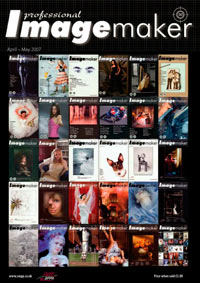articles/Weddings/liftingveil-page2
Lifting the Veil - part 2 of 1 2
by Mike McNamee Published 01/04/2007

In figure [5], the black background has been extracted but at some cost to the density of the veil. However, with dark backgrounds behind the dress, it creates a reasonable illusion of reality. Activating the layer mask by Ctrl-clicking it, then focusing the image layer itself, then clicking Ctrl-J to duplicate the veil, strengthens the detail in the veil [6].
In Figure [6] the qualities of the mask have been adjusted using levels to bring back some of the depth.
Method 2
If the Background of the image is duplicated (as a layer), it is possible to use Mask Pro4 rather then Mask Pro Select. Working by this method allows colour decontamination to be checked and this, in turn, removes contaminating pixels (in our case the black background) [7].

In our example, more detailed and separate work is needed to attend to the model's dark hair which was not well differentiated from the background but the stage at which the cut-out is shown was accomplished in a couple of minutes - you cannot get to this stage this quickly by any other methods using only Photoshop. (see the opening spread for a time-trialled cutout)
Summary
Mask Pro 4 is quite an asset if you have to remove difficult backgrounds from through a bridal veil and for this type of work it certainly brings the impossible within the reach of the less experienced Photoshop user. The best advice for the beginner is to ignore what you saw the snake-oil salesman doing, real life is rarely that simple. Take your time to learn to use the program and exploit the 'keep' and 'drop' sets around different parts of the image. If you are already skilled in the use of mask adjustments then use Mask Pro to start you off and break the back of the task before refining the mask using dodging, burning, opacity adjustments, levels and blurring to refine your edges.
Please Note:
There is more than one page for this Article.
You are currently on page 2 Contact Mike McNamee
1st Published 01/04/2007
last update 09/12/2022 14:55:46
More Weddings Articles
There are 0 days to get ready for The Society of Photographers Convention and Trade Show at The Novotel London West, Hammersmith ...
which starts on Wednesday 15th January 2025