articles/Lighting/lightingfordigitalpart10-page2
Lighting for Digital Part 10 - Dave Montizambert looks at RAW - part 2 of 1 2
by Dave Montizambert Published 01/06/2009
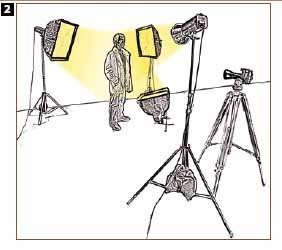
Image 3 lists my standard aim-point values for the greyscale swatches on the GretagMacbeth 24 patch checker card. I try to attain these values with the processing sliders and/or tone curve when processing my RAW files in my RAW processing software (set to the Adobe RGB (1998) colour space). These are conservative settings that work pretty well for most situations. I put them here as a starting point for beginners; once you get a handle on RAW processing, you should build your processing pre-sets based on your tastes and needs. If you prefer another working colour space such as ProPhoto RGB these numbers will be different for the same visual result. If you want to use my aim-point values, start by changing your
RAW processing software to Adobe RGB (1998) then set your processing sliders and/or tone curve to my numbers. Once satisfied with your settings, switch your colour space back to ProPhoto RGB or whatever space you want - your processing software will alter the numbers accordingly. For RAW processing tips using Adobe Camera RAW or Adobe Lightroom, see side bar entitled 'Setting the Settings In Adobe Camera RAW & Lightroom'.
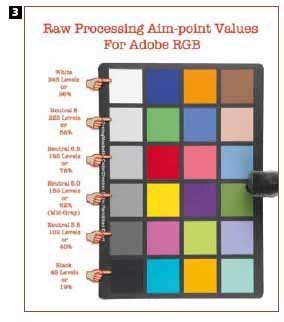
If you take my advice and establish a set of RAW process settings that work for you, you will remove a lot of anxiety around creating with light. I hate to leave you with a cliff-hanger but, there is another part of this puzzle that we need to consider, and that is how do your hand-held reflective meter readings relate to actual captured digital values and how do your default RAW processing settings play into this? Unfortunately I'm out of time and perhaps editorial space and so I'll have to leave that to another time
Please Note:
There is more than one page for this Article.
You are currently on page 2
- Lighting for Digital Part 10 - Dave Montizambert looks at RAW page 1
- Lighting for Digital Part 10 - Dave Montizambert looks at RAW page 2
1st Published 01/06/2009
last update 09/12/2022 14:55:50
More Lighting Articles
There are 0 days to get ready for The Society of Photographers Convention and Trade Show at The Novotel London West, Hammersmith ...
which starts on Wednesday 15th January 2025





