articles/Lighting/lightingfordigitalpart18-page2
Lighting for Digital Part 18 - part 2 of 1 2 3
by Dave Montizambert Published 01/12/2010
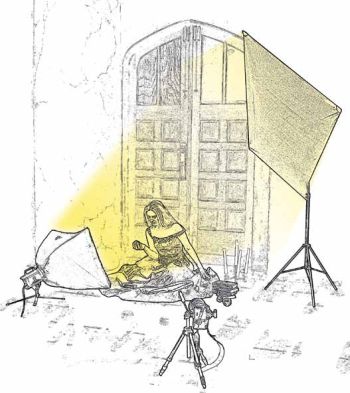
I think Renee's pale, cool, red skin-tone looks beautiful in the context of this image, however, let's see what happens if we push her numbers up into the suntan zone. With a Hue/Saturation adjustment layer allready to go (see callout box entitled, How to Use H&S to Optimise Skin-tones by the Numbers), and with an eye on the four readouts in the Info palette, I tap the Hue slider to my right which pushes her flesh Hue away from a cool red towards a golden (yellow) red. The four readouts place her Hue between 12° and 18°. I did also try a version that gave her a heavy tan just to see; the result was perfectly fine numerically speaking, but looked a little fake, she is supposed to be fair skinned after all - a perfect example of how relying strictly on the numbers can steer you in the wrong dirction. Next on to the Saturation slider, I tapped until the Info palette readouts ranged between 21% and 27%. Finally the Lightness slider; it pushed the readouts for Lightness in the Info palette down just a few points. Interestingly enough, increasing Saturation usually requires lower Brightness. This makes sense if you think about it, suntans increase saturation and darkness plus shift flesh towards yellow-red.
When setting the sliders, I look to the HSB values in the Info palette and ignore the numbers next to the sliders in the Hue/Saturation dialogue box, the HSB readouts are all that matters. When altering the first two sliders the image usually looks bad; at this point you should rely on the numbers and reserve visual judgement until all three sliders are set. Ultimately it is about finding the right balance between the three controls.
In the end I think that the light tan given to Renee looks believable, whether it is better or not is subjective; if you ask Renee she would pick the original whereas the average mainstream Caucasian would probably pick the light tan. When agonising over which way to go when trying to create the perfect skin-tone I often hear the following words from my late mentor Dean Collins echoing through my head, "Beauty is in the eye of the cheque-book holder." By the way, if you find that the Hue/Saturation sliders don't quite give you exactly what you are after, try adding a Selective Color adjustment layer to the mix; this adjustment layer allows you to select a range of colour, just like a Hue/Saturation adjustment layer, and it gives you separate sliders for adjusting the Cyan, Magenta, Yellow, and Black component of the chosen colour range (reds for flesh).
Please Note:
There is more than one page for this Article.
You are currently on page 2
- Lighting for Digital Part 18 page 1
- Lighting for Digital Part 18 page 2
- Lighting for Digital Part 18 page 3
1st Published 01/12/2010
last update 09/12/2022 14:55:51
More Lighting Articles
There are 0 days to get ready for The Society of Photographers Convention and Trade Show at The Novotel London West, Hammersmith ...
which starts on Wednesday 15th January 2025





