articles/Monitors/measurecolourcalibration-page3
Getting The Measure of Colour Calibration - part 3 of 1 2 3
by Mike McNamee Published 01/02/2008
Monitor Calibration
Over the past few years, the prices of monitor calibrators have fallen considerably resulting in their adoption by more and more photographers. The type of monitor you have and the way it can be adjusted has more influence over the resulting calibration than the profiling device that you choose. Many computers cannot be calibrated because the monitors are incapable of being driven at the low luminance levels required or because the computer graphics card is either inferior or may not even have a Look Up Table (LUT). This is particularly true of laptop computers. You should check carefully, preferably by borrowing a calibrator, before committing your cash.
In this issue we concentrate on a new software package - ColorEyes Display Pro. This is a software which supports most of the better calibration 'pucks' but in order to make the additional investment worthwhile you have to consider what it offers over and above the software that is provided with the pucks themselves. The main claim for the software is that it makes use of multiple luminance measurements to refine the setting of the white balance (ie the neutrality of the greys). The software also provides more feedback for those who may be interested in the figures, along with tracking of the audits, over time, so that monitor drift may be checked.
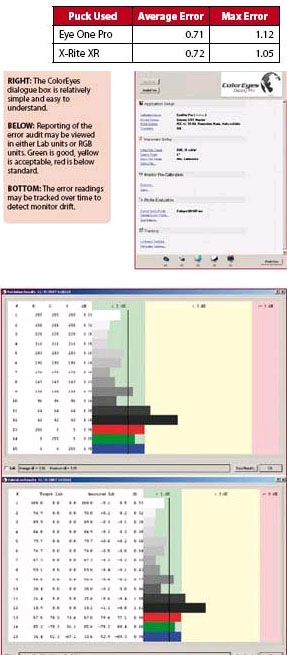
It is quite difficult to make an assessment of monitor accuracy as, outside of an optics laboratory, you cannot find a decent reference standard to work with - it's not like having a printed Macbeth Chart. Holding a Macbeth Chart up against the side of a monitor is not a very sound way of making a comparison even when the chart is sitting in a corrected colour booth, such as we use at Professional Imagemaker. Comparing one monitor alongside another will almost certainly reveal differences, but you will be unable to quantify things.
During our testing of the software, one thing that was happening was that the Monaco profile was kicking in first, to be replaced, a couple of seconds later, by the ColorEyes' one. The ColorEyes' profile did seem to be more neutral in the greys. The statistics also indicated that the ColorEyes software was performing slightly better than Monaco Profiler, using both the Monaco Optix XR and the X-Rite Eye One Professional.
In practice the ColorEyes takes quite a bit longer to complete a profile build because it does a much more thorough measurement check and even checks itself, mid-profiling. Multiple measurements seem to be taken at all stages - you get the impression that things are being carried out very diligently. For the record, the values obtained were:
We had a number of issues with the software. Photoshop was unaware of Coloreyes and even though we were pretty certain that the ColorEyes profile was in use, Photoshop thought it was still using an old profile from X-Rite profiler. Similarly, the Windows colour management module was under the impression that the older profile was in operation. We understand that these issues are being worked upon for the next release. It is one of the mysteries of the calibration interfaces that you are never really sure what is actually going on. We have in the past resorted to building really out-of-balance profiles just to check that the profiles were in operation (ie when the screen kicked in bright green we knew the computer had latched onto the profile!).
At $175, the investment is not particularly trivial, but at least you can download a trial version and check out if you feel the improvement is worthwhile.
Please Note:
There is more than one page for this Article.
You are currently on page 3
- Getting The Measure of Colour Calibration page 1
- Getting The Measure of Colour Calibration page 2
- Getting The Measure of Colour Calibration page 3
1st Published 01/02/2008
last update 09/12/2022 14:56:36
More Monitors Articles
There are 0 days to get ready for The Society of Photographers Convention and Trade Show at The Novotel London West, Hammersmith ...
which starts on Wednesday 15th January 2025





