articles/Photoshop/noisereduction-page2
Noise Reduction - part 2 of 1 2 3
by Mike McNamee Published 01/12/2007

For some applications none of the above options may be available. In astronomy, for example, the subject may well be at the limit of the capture technology, imaging distant and weak stars such that the signal generated by the star may only be a little larger than the noise signal. It is for this reason that the astronomers have always been at the forefront of image enhancing techniques - indeed the source of the technology from EMT, reviewed here, is astronomy. Thus a picture of the Horse Head Nebula is not in the same league as a picture of the Nag's Head wedding reception!
If you are confronted with dealing with noise for any reason, you have a vast array of tools at your disposal. They range from bespoke commercial solutions such as Nik's Dfine and Metropolis Data Consultant's EMT reviewed here, through add-ons such as Adobe Camera RAW, Phase 1 Capture and finally to Photoshop's Noise Reduction filter and a host of tricks and dodges using green channels Lab channels , median filters and so on.
Given that noise is rarely a problem in a well-managed workflow, we had some trouble finding a test image which represented a real-world situation. Our personal files contained no noisy images, including night scenes and firework shots, sports shots at 1600ISO. Eventually Tom Lee came up with one that was a bit noisy but by no means a hopeless case. The 'first dance shot' has fooled the camera to produce an underexposed frame. Examining the RAW file (from a Nikon D2x) suggested under exposure between a stop and 1 half stops along with a rather dark environment with oak panelling and a dark oak floor. We tried Dfine 1.0, Dfine 2.0, EMT, Photoshop Noise Reduction and doing nothing. The noise in the image, such as it was, revealed itself as bands of colour overlying the dark texture of the groom's coat. Interestingly it seemed radically worse when viewed on an LCD screen compared with a CRT screen - this difference was way greater than any differences in the processed images. This points up a feature of setting the noise reduction sliders, you have to make full-size prints at the resolution you intend to check if you have 'improved' your image. The fact is that after processing our images we could not tell the difference between them on a 10-inch print made onto high definition proofing paper, we had to resort to the method described by the Nik engineers in a white paper they provided some time ago about Dfine. The basis of showing noise is to use the high pass Filter in Photoshop and then perform an auto levels adjustment. This reveals chrominance noise. Then you fully desaturate the image to show the luminance noise. This method was made into an action so that we could process our test images and display the results (see image). We then printed this image at full size and examined the print.
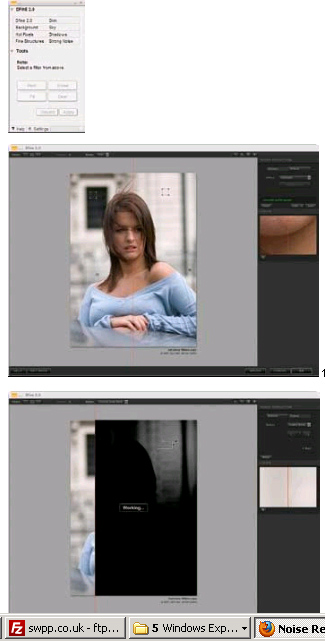
Tom Lee's original is shown left, before and after exposure correction
The various methods lined up together. There is little difference!
A twilight shot at high ISO sophisticated. setting. The detailed noise is revealed by the methods described by Nik Software in their white paper.
The following are our observations:
1. Applying the noise reduction had little influence on the colour or density of the images (as you might expect but we had to check!).
2. Photoshop made the noise worse, presumably we overdid the settings to preserve detail, another vulnerability of squinting at monitors to decide on settings.
3. EMT created the smoothest image but lost detail in the floor woodgrain and created artefacts along the bride's arm.
4. Dfine made the best 'improvement' but it was quite slight.
5. The differences were easily detectable in the High Pass filtrations but almost impossible to detect in the actual images. This bears out your author's prejudice that unless you have a horror of an image then not much happens.
Please Note:
There is more than one page for this Article.
You are currently on page 2 Contact Mike McNamee
1st Published 01/12/2007
last update 09/12/2022 14:57:00
More Photoshop Articles
There are 0 days to get ready for The Society of Photographers Convention and Trade Show at The Novotel London West, Hammersmith ...
which starts on Wednesday 15th January 2025





