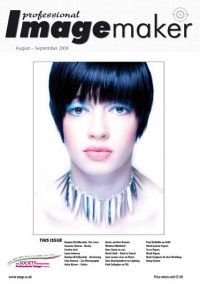articles/Software/ononesoftware-page1
onOne Software - part 1 of 1
by Mike McNamee Published 01/08/2009
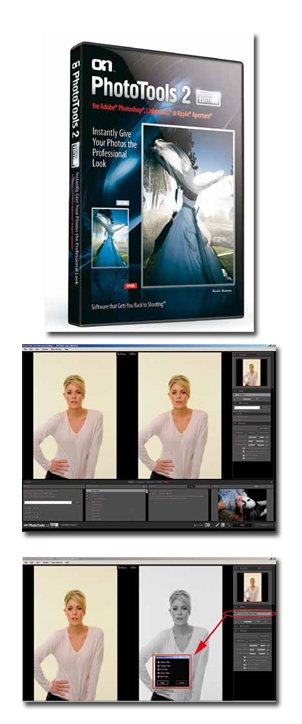
PhotoTools is a collection of utilities for Photoshop which allows the user to quickly review and choose from a number of image effects and enhancements. The software is presently available for 32-bit operation only, but is compatible with Mac OS, Windows XP and Vista, with support for both Lightroom 2 and Aperture 2.1. Once installed it is available from the top menu bar of Photoshop from where it runs as a self-standing window. For testing we used an image off the Nikon D3x (6,000 x 4,000 pixels) on a machine with 16GB of RAM and two quad processors.
The main interface is shown in the screen grab. There are many options and so a helpful keyword search brings a reduced selection into the 'Results' pane. Typing 'black' brought 48 possibilities up, 'monochrome' brought just 1, 'white brought up 50, 'black and white' 39. This is from a list of 270 effects. You can add to the keywords, for example, you can click on a keyword like Black-and-White and then click on a mood descriptor such as Warm and Grainy. Effects that match those two search criteria will be displayed for the photographer, greatly improving the process of locating a type or style of effect.
Faced with such an embarrassment of riches makes choosing quite difficult and you are advised to make notes if you doodle about using mixtures of 'stacked' effect - nothing is more annoying than creating an image you really like and then not being able to do it again! We did just this using Chrome then Wow Portrait Glow B&W; it even makes a difference which way round you implement the effects.
In line with the general theme of this issue of Professional Imagemaker we have concentrated on the monochrome aspects of PhotoTools 2. However, of the 247 effects we listed, only about a fifth are mono and so there is much more to the suite than we can cover here.
The new, Pre-set Mode displays a list of pre-sets or effects 'recipes' that are included with PhotoTools or any pre-sets that a photographer has created for themselves. Additionally, any pre-sets that a photographer has downloaded for free from the onOne Exchange (http:/www.ononeexchange.com), a community site dedicated to PhotoTools users, will appear in this list as well. Each pre-set took about 27 seconds to complete, launching PhotoTools took about 6 seconds and 'applying' an effect took about the same time. There is a batch facility for power users. You can save your selection of effects and enhancements as pre-sets by going in to the pre-set menu and clicking on the + icon on the left hand side of the page. This means you can develop an unlimited range of your very own effects.
Also new is the improved Category Mode - This mode is organised in a common photographic workflow that will be familiar to photographers. Effects are organized by categories such as Image Optimization, Portrait Enhance, Landscape Enhance, Color Tints, etc. Choosing a category reveals the available effects within. New in PhotoTools 2 is the ability to create masks on each effect. This will allow the photographer to paint an effect in or out from directly within PhotoTools. Effects can still be sent back to Photoshop with a layer mask for future editing, thus extending the functionality of the program.
The software comes in two versions Standard and Professional, Standard £129 Inc VAT, Professional £199 Inc VAT. Differences between the two versions are: the Professional version includes Lightroom and Aperture support and 100 presets from Jack Davis and Kevin Kubota.
You are currently on page 1 Contact Mike McNamee
1st Published 01/08/2009
last update 09/12/2022 14:57:13
More Software Articles
There are 0 days to get ready for The Society of Photographers Convention and Trade Show at The Novotel London West, Hammersmith ...
which starts on Wednesday 15th January 2025