articles/Software/ppv11-page2
Portrait Professional Version 11 - part 2 of 1 2 3
by Mike McNamee Published 01/04/2013
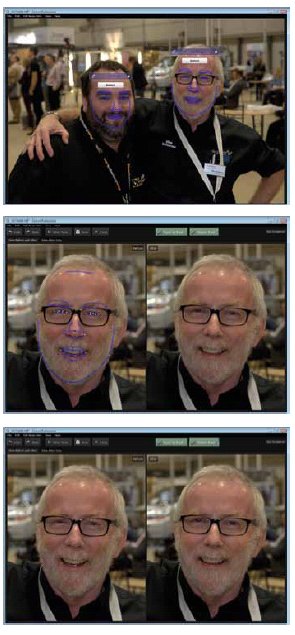
Finally we threw a really difficult test at the software, a pair of leprechauns found wandering the aisles of Focus. To our surprise it made a half-decent job of these as well, especially the little fairy on the right!
We used a baby shot that had originally been presented as a skin, colour management issue. The child was of unknown age and sex so we guessed at a girl - the age was such that the baby could support its own head up,
from lying on its tummy (mothers will know how old that is!). The autoplacement of the paths was good on the eyes, lips and nose but out on the shape of the baby's face. However, this made little difference as a subtle change, only, was made, although both the eyes and skin tone were significantly brightened and improved. We went back and tried accepting the default placement on both 'boy' and 'girl' but the result was about the same. Overall then this was impressive, babies are often a little 'rashy' especially when teething and so the software will do a good job with a minimum of effort.
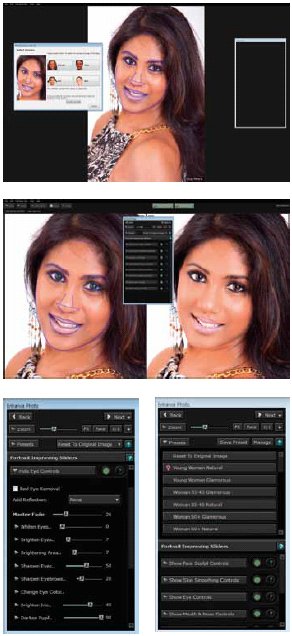
The program GUI is simple and clear with expandable menus for each of the retouch tasks.
We tried the facial recognition on the lovely features of model, Katie Green. It marked out her perfect features perfectly - not that she needed any retouching!
Please Note:
There is more than one page for this Article.
You are currently on page 2
- Portrait Professional Version 11 page 1
- Portrait Professional Version 11 page 2
- Portrait Professional Version 11 page 3
1st Published 01/04/2013
last update 09/12/2022 14:58:08
More Software Articles
There are 0 days to get ready for The Society of Photographers Convention and Trade Show at The Novotel London West, Hammersmith ...
which starts on Wednesday 15th January 2025





