articles/Review/proprinters-page3
PIXMA Pro printers - part 3 of 1 2 3 4 5
by Mike McNamee Published 01/10/2012
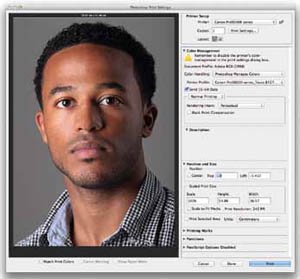
Since speed and repeatability is vital for any professional workflow, Easy-PhotoPrint Pro allows you to save commonly used paper types, colour settings, paper sizes and more, so that you just recall the settings in the top dialog box titled 'Profiles'. What's more, Easy-PhotoPrint Pro can be easily set to produce contact sheets, or even cards if needed. You can find Easy-PhotoPrint Pro in Photoshop CS6 File > Automate menu.

Turn off the printer's colour matching when printing patches from your printer profiling application
Choose the paper you love
Canon's own range of media was increased with the launch of the first PIXMA Pro printers and offers bright glossy papers through to fine-art rag types. However PIXMA printers are really capable for use with paper from other makers. Canon has even prepared official ICC profiles for a whole range of media from the likes of Hahnemuhle, Canson, Moab and several more. You can download profiles from Canon, or in many cases the paper makers' own websites. Now even if you don't have the tools to make your own printer profiles, you can still make use of your favourite printer papers. A photographer making their own prints with a PIXMA Pro printer is spoilt for choice on media options for each of the models in the range.
Profiling made simple
Producing your own custom ICC profiles for the media you want to use is simplified if you have an X-Rite ColorMunki or i1 Pro. Canon has a free to download utility 'Color Management Tool Pro' that takes you through the steps required to build a profile for whatever paper you choose. There's no more wondering if you actually turned off all the colour management in the applications and drivers, and then later finding you'd missed a setting.
For the ColorMunki, Color Management tool pro requires you to print three sheets for a total of 126 patches and for the i1 Pro only two sheets with a whopping 731 patches. You can download Color Management Tool Pro directly from Canon and start making your own profiles for the media you want to use.
Please Note:
There is more than one page for this Article.
You are currently on page 3
- PIXMA Pro printers page 1
- PIXMA Pro printers page 2
- PIXMA Pro printers page 3
- PIXMA Pro printers page 4
- PIXMA Pro printers page 5
1st Published 01/10/2012
last update 09/12/2022 14:58:17
More Review Articles
There are 0 days to get ready for The Society of Photographers Convention and Trade Show at The Novotel London West, Hammersmith ...
which starts on Wednesday 15th January 2025





