articles/Photoshop/quicktips-page2
Quick tips when using Content Aware Fill - part 2 of 1 2
by Jane Conner-ziser Published 01/10/2010
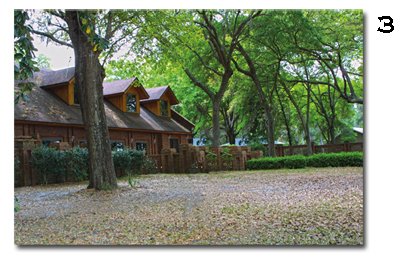
Image: [3]
Amazing!
If you don't quite get what you want the first time, you can repeat the Edit /Fill request and Photoshop will refill, producing a slightly different random result.
If you do your retouching on a duplicate of the Background (recommended) Layer Masks may be applied to ' hide' parts of the image from Photoshop rendering them unusable for fill material. This might be used when two people are standing next to each other and you wish to remove one of them. Photoshop will ignore the part of the image temporarily hidden by the Layer Mask.
I hope this information is useful for you and helps you fully enjoy CS5's great new Content Aware Technology (also available as an option for the Healing Brush). More downloads on Adobe Photoshop and Corel Painter are available on my websites:
http://www.janeconner-ziser.com and http://www.twoshotsofcreativity.com
Please Note:
There is more than one page for this Article.
You are currently on page 2 Contact Jane Conner-ziser
1st Published 01/10/2010
last update 09/12/2022 14:58:26
More Photoshop Articles
There are 0 days to get ready for The Society of Photographers Convention and Trade Show at The Novotel London West, Hammersmith ...
which starts on Wednesday 15th January 2025





