articles/Fine-art/reproductionfineart-page2
The reproduction of fine art - part 2 of 1 2
by Mike McNamee Published 01/01/2003
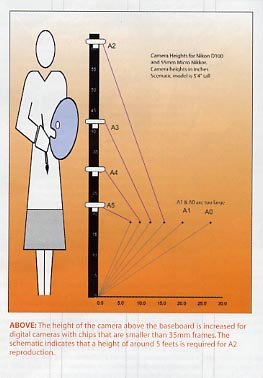
The file sizes give some clue as to the technology that might be employed for reproduction, assuming that size-for-size repro is the intention. Up to A4, a modest digital camera might be employed, providing the lens is good enough and does not introduce distortion. A low-end flat bed scanner can be used to reproduce A4 with ease and A3 with some image stitching. A 35mm negative scanned at 2700dpi (a common default size) produces a 27MB file. This is good enough for A3 or even A2 at a push (scanning 35mm to 27MB will reveal the grain of most films with a decent scanner). A medium format scan with an optical resolution of 3200 (such as the new Epson 3200) will give a file size of 137MB, enough for A1 or AO at a push. A 5x4 scan at 3200dpi gives a file size of 586MB.
The Fuji S2 Pro has a file size of 36MB but bear in mind that the interaction between scanner detector and film grain means that a megabyte of scanned image is "worth" less than a megabyte of digitally captured image. Hence there is an argument to say that the Fuji S2 image could be output at A3 or even A2.The requirements vary with the image being reproduced. For a subtle wet-on-wet water colour the tone reproduction is far more important than the resolution. However a detailed pen and ink sketch would require high resolution to capture the fine detail.
At the high end of the scale, the digital multi-shot cameras or, scanning backs, go up to 480MB raw files, which can encompass all the sizes normally associated with limited edition printing. Higher end cameras shoot with larger chips or by combining files from multiple shots in which the chip is moved all or part of a pixel width, to improve the spatial interpolation. A 16Mpxl chip then acts like a 48Mpxl chip, giving a 144MB raw, and RGB file.
The gamut of the capture device is also important. Digital cameras fare best here as they have a larger gamut than combinations of film and scanner. Scanning negatives is probably the worst compromise, as you are forced to accept the colour distortions of the lighting, camera optics, negative emulsion, negative processing, scanner light source, the scanner optics and finally the characteristics of the scanner CCD. The digital camera only has to cope with the lighting, camera optics, and CCD. The main problem with flatbed scanning is the light source, which is most frequently a fluorescent tube with its own spectral characteristics. This often involves a loss or distortion in the magenta part of the spectrum. Using transparency film and a drum scan can avoid these problems, the drum scanner light source usually has better spectral characteristics.
Lighting Choice for Camera Shooting
This depends upon the camera chosen. For film, one of the alternatives is to shoot using a tungsten balanced film and tungsten lights (usually tungsten halide). Alternatively the tungsten light can be filtered or a conversion filter can be placed on the lens so that daylight-balanced film can be used. Pitfalls in this route are variability of mains voltage (the better systems are voltage stabilised), variations in lamp output, variations in the match between filter and light source and last but not least the heat generated by tungsten systems.
An alternative is the use of flash. Here the issue is the consistency of the flash output in terms of colour temperature and overall exposure level. This is critical for multi shot backs, as each of the 4 or 16 flashes has to be of equal power and colour temperature for precise colour reproduction. We have conducted some tests to show the variation in flash output of a typical studio flash system used for commercial portraiture. The variation in exposure level is the equivalent of about 20 RGB points, in other words about 10% on Brightness. The colour variation is equivalent to an error of 5 Delta E, outside the tolerance we are trying to achieve for top class reproduction work. The need to correct in Photoshop remains therefore, even under the best conditions, unless the lighting is of the highest quality.
Tungsten lighting is a continuous spectral source and in many ways better than fluorescent lighting. The white balance on a digital camera can be matched to either however. Professional copy stands have pairs, double pairs or strips in tungsten luminaires or strips/multiple strips of fluorescent tubes. For scanning backs in which the detector tracks across the image area the consistency of lighting is vital and so HMI lighting has been developed for its higher output level and accuracy. Such units are relatively expensive. HMI (hydragyrum medium arc length iodide) lights overcome the problem of excess yellow/red light in the tungsten spectrum and also provide a boost in the blue wavelength. They produce flat lighting, which is ideal for repro (even if it is rather poorer for creative lighting of product shots).
Fluorescent strips have the advantage of producing a greater spread of light and are significantly cooler than tungsten. The heat generation can be significant in terms of risk to both artwork and surroundings. By way of example it was a halogen lamp that set Windsor Castle alight and on a less dramatic scale the author once saw a Tamron 90mm Macro lens melted under the heat of halogen copy stand lamps.
The final consideration for choice of workflow is the nature of the surface of the art. Heavy impasto oil or gouache cannot be placed on a flat bed scanner without risking damage to the surface and it might be impractical to lower large artwork onto a scanner anyway. In this case camera initial capture is essential.
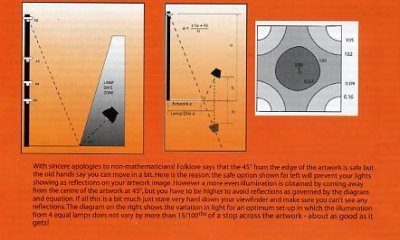
Camera Position
Choice of camera position depends upon the size of the artwork and to a lesser extent the range of lenses available to the photographer. The main choices are artwork-horizontal or artwork-vertical. The ideal is for the artwork to be held flat and horizontal on a vacuum suction easel with the camera on a sliding rack mounted on a solid wall, perfectly at right angles to the plane of the easel. However if the scale becomes too large it is impossible to get at the camera for focussing and making adjustments. The down side of artwork-vertical is that it is notoriously difficult to align everything and any permanent fixturing tends to get in the way (especially for the infrequent user). Whichever orientation you use it is important to make the area safe and secure. There is no place for food and drinks around valuable artwork so don't even allow then in the same room! Also you should ensure that lamps cannot collapse onto artwork and you should not change SLR lenses or cameras above artwork lying on the easel. If you are using tungsten halogen lighting use a protective glass over the bulbs, when they fail they can sometimes project molten glass or ceramic, especially the high power ones. For all these reasons it is not a good idea to leave the lighting unattended during long exposure times with scanning backs. You should also make sure that your insurance policy covers both the risk and value of the job you are undertaking.
Lighting Position
One of the advantages of having the artwork flat is that copy stands usually have articulated arms from which lighting can be adjusted. It is important to avoid reflected images of the lights, camera or photographer on the original during the actual exposure. Lighting position is dealt with in the callout. Note particularly that whilst soft boxes produce a more even spread of light they are also more likely to cause reflection problems so additional care is required during set up.
When setting your lights, use a sensitive light meter, preferably with a precision of 1/1 Oth of a stop. Also try standing a pencil upright in the centre of the illuminated area and check that the shadows cast are of equal strength.
This simple trick is actually very effective indeed. Some interference effects are best taken care of by use of a long cable release or wireless electronic cable release. Remember, if you have set your lights up with care don't spoil it by standing close over the artwork with a bright shirt on.
Wear black or stand back or do both!
Please Note:
There is more than one page for this Article.
You are currently on page 2 Contact Mike McNamee
1st Published 01/01/2003
last update 09/12/2022 14:58:33
More Fine-art Articles
There are 0 days to get ready for The Society of Photographers Convention and Trade Show at The Novotel London West, Hammersmith ...
which starts on Wednesday 15th January 2025





