articles/Composition/rulethirds-page1
Rule of Thirds - part 1 of 1 2
Published 01/06/2005
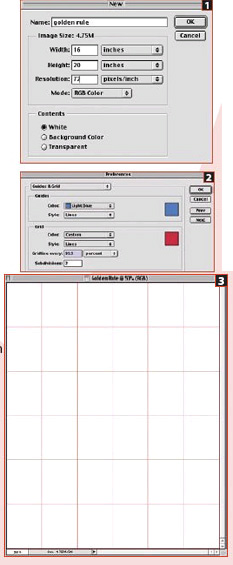
By Mark Laurie
THE RULE OF THIRDS HAS ALWAYS BEEN A POWERFUL COMPOSITION GUIDE IN ART. In the old enlarger days it was pretty easy toget, mark out a template of the golden rule to size and adjust the enlarger projection until it all fell in place. Then expose. Photoshop provides a digital way to easily recreate this.
Create a new document. File>new. Name it Golden Rule, Width 16in, Height 20in, resolution 72, Mode RGB and contents White [1]. For a horizontal rule of thirds just duplicate these instructions using a landscape format image (or rotate, see later).
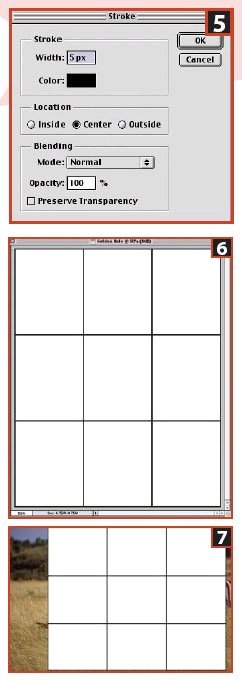
The resolution of 72 is for your screen; we don't need it any larger, regardless of the file size of the print we are applying the rule of thirds to.
Go to View>Show>Grid. We will be using the grid as a template to draw on. No maths or measuring needed. Now go to Edit>Preferences>Guides &Grid. [2]. Leave the colour and style as is. Enter 33.3 in the Gridline Every box; change the box beside it to percent. Set the Subdivision box value to 2. You can increase the subdivision if you want to better fine tune the area of impact around the rule of thirds convergence points. Then go to Displays & Cursor, set your painting cursor to precise and brush size. Click on OK to close.
You are currently on page 1
1st Published 01/06/2005
last update 09/12/2022 14:58:39
More Composition Articles
There are 0 days to get ready for The Society of Photographers Convention and Trade Show at The Novotel London West, Hammersmith ...
which starts on Wednesday 15th January 2025





