articles/Printing/simpleprinting-page2
Simple Printing? - Printing Simplified? - part 2 of 1 2 3 4
by Mike McNamee Published 01/10/2004

Microsoft recommend that you do not allocate more than 70% of your RAM to Photoshop so that there is plenty left for the spool processing The actual figure will depend upon the total amount of RAM you have onboard your computer. Turning off other programs will assist as well.
On the user group forums there are a number of proposed answers, investigated with varying degrees of rigour and attendant degrees of success when tried by others! Here are Professional Imagemaker's collected thoughts:
1. The problem is one of computing resource running out (hence the variability). You must have sufficient space on your spooler hard drive (C:\Temp by default).You can free up more space by changing the location of the spooler folder to another drive with more space. If you are running with a ¾ full 6GB drive forget it!
2. If the problem crashes your system you may also have a corrupt driver to repair as well. If just the printing crashes the spooler folder may not be cleared out thus compounding the resource problem.
3. Whilst the problem is worse on large prints, it has occurred when printing single A3 or multiple A4 sheets (in our experience this happened when printing with "Finest Detail" checked this may have been the thing which triggered the failure as it would require more resource).
4. The problem is not exclusive to low powered computers and has been seen on top of the range muscular machines as well.
5. There is a limit on the Epson driver around the 85 inch mark for both Mac and PC.
6. Photoshop 7 has a pixel limit of 30,000 (and yes we have hit it!).
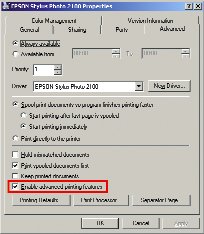
The Advanced Printing Feature is a common cause of grief.
7. Photoshop CS has a limit of 300,000 pixels (and we can't image how you could get to it!).
8. The problem is not limited to Photoshop, it occurs in Illustrator and InDesign - it is not an Adobe problem! However Chris Morris and Jaine Briscoe-Price recently appeared to solved their own problem by dropping down the allocation of RAM to Photoshop to 70% leaving more resource for the spooling process. This was a solution suggested by Microsoft engineers.
9. There is a bug in Windows which fixes a printing limit of 4 billion pixels in Windows 2000 with any service pack and Windows XP without service pack This works out to about a 40x50-inch print, give or take a few inches. The bug and the fix are described in Microsoft's Knowledge Base Article 318365.
10. None of the fixes proposed on various user forums has solved the problem for all time.
11. One suggestion which frequently comes up (including from the Epson engineers) is to turn off the "Enable advanced printing features". This little beauty has all the charm of a burst appendix -it causes mayhem and nobody even knows why it is there in the first place! Doing so solves many problems but definitely not all.
When it strikes, the problem is extremely frustrating. Within our own little group we have devoted whole days to making a single print, consuming vast quantities of consumables. It also has an uncanny knack of knowing when you are working on a tight deadline! On a more positive note see the remainder of the feature!Printing with EPSON PageProofer
Please Note:
There is more than one page for this Article.
You are currently on page 2
- Simple Printing? - Printing Simplified? page 1
- Simple Printing? - Printing Simplified? page 2
- Simple Printing? - Printing Simplified? page 3
- Simple Printing? - Printing Simplified? page 4
1st Published 01/10/2004
last update 09/12/2022 14:58:56
More Printing Articles
There are 0 days to get ready for The Society of Photographers Convention and Trade Show at The Novotel London West, Hammersmith ...
which starts on Wednesday 15th January 2025





