articles/Storage/storage-backup-page2
Storage and Backup - Saving Your Bacon - part 2 of 1 2 3 4 5 6 7
by Mike McNamee Published 01/12/2015
There should be no need to remind experienced readers but for newcomers it is worth a reminder that backups to your data files are as important as having a backup camera at a wedding. We should also point out that a file set copied onto a laptop that is subsequently left in your camera back along with your camera storage cards is NOT a backup, it is an invitation to a thief to rob you of your possessions (the gear) and your reputation (the irreplaceable memories of the wedding you are shooting). The level of backup is thus variable. The copy files on the vulnerable laptop are something of a backup - say against spare camera cards falling out of your pocket into the beautiful lake you are using as a backdrop. They are, however, a low grade of backup. The problem is finding the balance between almost total security and practicalities. It is usual, for example, if photographing the assembled heads of state at the United Nations (and one of our members has done this!) to use several cameras fired simultaneously by clever electronics. This protects against camera failure and card failure but is not practical at a busy wedding. However, a second shooter at a wedding is some form of insurance as you cannotcapture every single moment and angle anyway. If the main shooter's camera fails at least you have something from the second shooter.
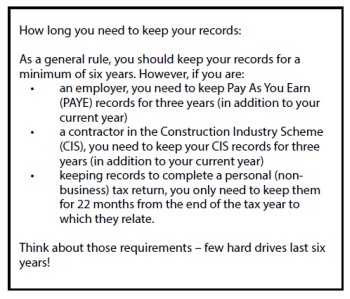
Before we even get to longer-term file storage we can address some backup vulnerabilities. If you do not put all of a wedding on one card then you are better protected against card failure - spread the risk across a number of cards. If you use bigger cards and only half fill them you are then better protected against overwriting images if you load the same card twice by mistake. Be methodical over card rotation; turn them over to indicate they have been used when you put them back into the wallet and always reformat cards before you set off to a wedding (you can do this while you check that the camera batteries are fully charged :/)) ). When you arrive home the first task should be to copy the files from the cards to a hard drive and then to a second hard drive. As we said earlier, the second drive is more secure outside of the computer and even more secure if it is hosted at a different location - computers do occasionally go on fire. A detachable hard drive which you take away from the office (say to home) is not as secure as a network transfer - you could drop the drive or have your car broken into while you pop into Tesco Express on the way home.
So far we have protected your files against loss of the memories of the day - the unrepeatable part. Now you have to consider protecting your hard work colour grading the files and assembling album pages - stuff that can be repeated but is costly on time. While you are at it you also need to back up your accounts files and the like, the stuff that allows you to run a business and keep the Inland Revenue happy. Here are the rules for the UK while we are on that topic:
Please Note:
There is more than one page for this Article.
You are currently on page 2
- Storage and Backup - Saving Your Bacon page 1
- Storage and Backup - Saving Your Bacon page 2
- Storage and Backup - Saving Your Bacon page 3
- Storage and Backup - Saving Your Bacon page 4
- Storage and Backup - Saving Your Bacon page 5
- Storage and Backup - Saving Your Bacon page 6
- Storage and Backup - Saving Your Bacon page 7
1st Published 01/12/2015
last update 09/12/2022 14:59:20
More Storage Articles
There are 0 days to get ready for The Society of Photographers Convention and Trade Show at The Novotel London West, Hammersmith ...
which starts on Wednesday 15th January 2025





