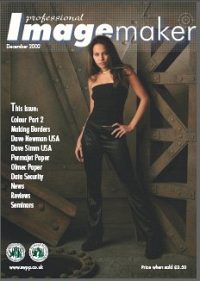articles/Digital/thehandismightierthanthemouse-page1
The Hand is Mightier than the Mouse - part 1 of 1 2
by Mike McNamee Published 01/12/2002

The Expanded View Brushes Palette with Brush Tip Shape selected. Note the small thumbnail icons at the top and the stroke view at the bottom. With pens such as the Wacom Graphire2 or the Intuos the pressure and tilt are altered in the Brushes Palette under the Control drop down. The Intuos system has more control and functions, inline with its extra cost.
Have you ever wondered how to do those fancy ragged edge watercolour paper effects without resorting to a frames program? The problem with the frames programs is that they all look a little stereotyped. Make your own and it will be unique, even to the extent of following the shapes and contours of your picture. Here's how to do it.
In Praise of Pens
Graphic Tablets and pens such as the Wacom Graphire are a must for delicate paintbrush effects and mask making in Photoshop. For those of you who are new to digital, the pen replaces the mouse in your hand and you work it on the surface of a tablet, which is about ¾ the size of this page. The pen works like a conventional one in that it goes where you move it and if you press harder then you apply more paint, crayon or pencil. The better pens even know the angle of your pen. In artistic terms they allow much "looser" movement which is far more realistic to those who are skilled in the art of normal painting. Normally the pen does not have a conventional ink tip although some of them have it as an option.
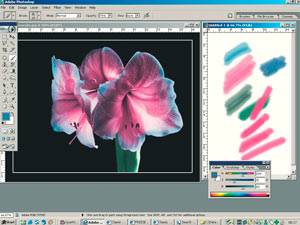
As would a conventional artist, it is best to have a scratch pad available for trying out brushes before you use them. This is done by making a new file of the same resolution as your image and placing it alongside your working image.
Photoshop brushes
The brush engine in Photoshop 7 has been beefed up no end. There are in fact an almost limitless number of possible combinations of size, shape, texture, pattern, and density. Fortunately the new palette, which can be peeled off the drop down well, shows how your chosen brush will paint. Nevertheless, just as an artist would, we recommend that you open a blank file alongside you working file and try out a brush just before you use it on the main image.
If you prefer your brush icons to look the same as they do in Photoshop 6 all you need do is click on the right facing triangle and select "small thumbnail" in the box. You get an extended view of the brush run if you have "Expanded View" checked. The showing of the brush characteristics changes as you "mouse over" the icon.
You are currently on page 1 Contact Mike McNamee
1st Published 01/12/2002
last update 09/12/2022 14:59:40
More Digital Articles
There are 0 days to get ready for The Society of Photographers Convention and Trade Show at The Novotel London West, Hammersmith ...
which starts on Wednesday 15th January 2025