articles/Business/workflowcasgh-page5
Workflow is yours costing cash???? - part 5 of 1 2 3 4 5 6 7
Published 01/11/2004
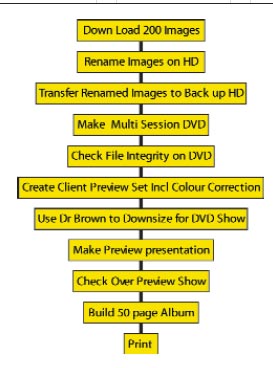
Conclusion
The length of time it takes on postproduction brings into sharp focus the issue of charging for your labours.The bottom line is that you are staring down the barrel of 9 hours of work, nearer to 12 hours in reality, as you never get a clean run at things. At £10 per hour that is £120 but how much do you pay your garage mechanic? A nearer figure is £17/hr, which bumps postproduction up to about £200. However you have yet to add overheads and materials so the real value of your work is closer to £300.You can push the figures around all day but even disregarding the financial aspects, if you somehow manage a wedding on Friday, Saturday and Sunday you suddenly need 36 hours of post production in the following week, having already worked your weekend! The moral is obvious, you have to charge realistically and fully for your work and you owe it to yourself to work hard on building the shortcuts which make life easier - in other words don't put up with your slow card down loader, spend the £7 McNamee did and speed it up almost 3-fold!
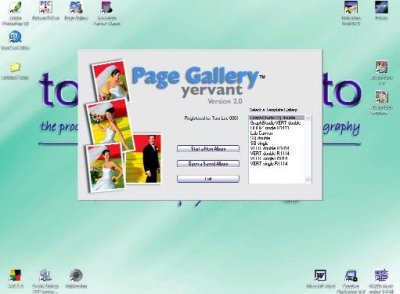
Top Tips for a Painless Workflow
Getting it right in the camera is still the best starting point. If you leave in the fire extinguisher you are going to have to open the shot separately, remove it and save it back. This interrupts your workflow - don't do it! Every unnecessary shot that you take will have to be downloaded, renamed archived and stored just in case you need it. Few of us are willing to delete files but they add to processing time.
TIP 1 Get to know your camera exposure system. Do not rely on Programme mode it rarely produces the optimum, exposure. Use an incident light meter or a grey card or your histogram or even better all three. In Photoshop a correctly exposed grey card should have RGB values of between 117 and 125 and they should all be the same.
TIP 2 Synchronise the clocks of your cameras if you use more than one. Then you can sort in chronological order later ahead of renaming your files to show your client.
TIP 3 Familiarise yourself with auto numbering on your camera. You can also use a different file naming for each camera so they you can look for consistent errors or faults in exposure colour balance etc.
TIP 4 If you use compact flash cards of 640MB capacity, each will archive onto one CD when you back up your files. Delkin make 640 cards and are, as far as we know, the only people to do so.
Please Note:
There is more than one page for this Article.
You are currently on page 5
- Workflow is yours costing cash???? page 1
- Workflow is yours costing cash???? page 2
- Workflow is yours costing cash???? page 3
- Workflow is yours costing cash???? page 4
- Workflow is yours costing cash???? page 5
- Workflow is yours costing cash???? page 6
- Workflow is yours costing cash???? page 7
1st Published 01/11/2004
last update 09/12/2022 15:00:27
More Business Articles
There are 0 days to get ready for The Society of Photographers Convention and Trade Show at The Novotel London West, Hammersmith ...
which starts on Wednesday 15th January 2025





