articles/Software/Adobe-Creative-Cloud-page5
Adobe Creative Cloud - part 5 of 1 2 3 4 5 6 7
by Mike McNamee Published 01/02/2014
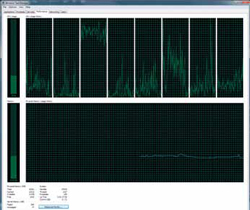
InDesign
On their website, Adobe headline the 64-bit working of this latest version of InDesign. Our performance indication does show all eight of our CPUs at work in InDesign (ie it is multi-threading). The claimed improvement in stability and PDF building also seems to be validated. Until now we have never made a navigable PDF as double-page spread of a whole Imagemaker. With the new version we made a 156-page low rez pdf with all hyperlinks and bookmarks activated in 7m 50s and without a crash - a first!
Another improvement is the support of the Mac Retina screens although why people would use a Retina display for graphics work is a mystery unless it was for web use only - these screens cannot be calibrated reliably.

QR codes can also be very creative in their own right and still scan OK as this Louis Vuitton example shows. Try it with your iPhone!
The new instant font preview is really useful. So often with software, a seemingly trivial change makes your day-to-day life so much better. Now you can set out your headlines or mastheads roughly and then try a succession of fonts by arrowing down the font list. If, for example, you only wish to look at condensed fonts then you may type 'cond' in the search facility and only the condensed fonts are made available.
QR Generator
The ability to add QR codes to documents has been added. Under the 'object' drop-down, you select 'Generate QR Code' from where you may select hypertext, Plain Text, Text Message, Email or BusinessCard. We typed 'www.swpp.co.uk' and instantly generated a QR code which, when scanned on an iPhone, brought up the Societies' website. The fact that it is a vector object is important because we often have RIP pre-flight stalls with QR codes being too low a resolution. Vector artwork is resolution independent and may be scaled to any size. The generation of QR codes have a growing number of applications as iPhones and Smartphones become almost universal. Place a QR code in your studio window and a passer-by can scan it and locate your website and contact details in an instant. The same could also apply if you placed a QR code in the window of your business vehicle - cheaper than trimming it out with vinyl!
Please Note:
There is more than one page for this Article.
You are currently on page 5
- Adobe Creative Cloud page 1
- Adobe Creative Cloud page 2
- Adobe Creative Cloud page 3
- Adobe Creative Cloud page 4
- Adobe Creative Cloud page 5
- Adobe Creative Cloud page 6
- Adobe Creative Cloud page 7
1st Published 01/02/2014
last update 09/12/2022 14:50:52
More Software Articles
There are 0 days to get ready for The Society of Photographers Convention and Trade Show at The Novotel London West, Hammersmith ...
which starts on Wednesday 15th January 2025





