articles/Printers/DX100Printer-page3
Fujifilm Frontier-S DX100 Printer - part 3 of 1 2 3 4
by Mike McNamee Published 01/08/2014

The Drivers
The printer comes with a standard driver to interface with most software applications (including, of course, the Adobe range). It is very simple in use, with a minimum of mouse clicking. It may be used in the conventional way of allowing, say Photoshop, to manage the colours and turning colour management off in the print driver. The usual sizes are available as default, we also set up 8x12-inch and 8x28-inch sizes as examples.
Colour Audit
Although this printer is not aimed at the high-accuracy end of the market, we still ran it through our standard audit procedures. We began by running a series of prints which were typical of a school or event scenario.
The results were what we might grade as commercially acceptable. The skin tones were a tad red and the yellow in particular was on the dark side as well as a bit subdued. The neutrals were clean which created an good overall impression.
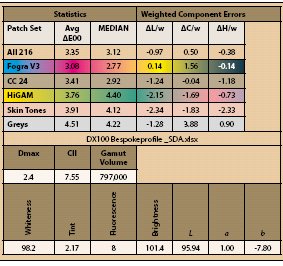
Next we ran our audit target and analysed the data. The main problem When we bespoke profiled, we obtained a creditable average error of 3.35ΔE₀₀, very much in line with other calibrated six-ink systems.
The redness of the skin tones was eliminated, the brightness levels were brought into line and the HiGAM patches showed much increased saturation. The yellow in particular was fully corrected by the bespoke profile.
Please Note:
There is more than one page for this Article.
You are currently on page 3
- Fujifilm Frontier-S DX100 Printer page 1
- Fujifilm Frontier-S DX100 Printer page 2
- Fujifilm Frontier-S DX100 Printer page 3
- Fujifilm Frontier-S DX100 Printer page 4
1st Published 01/08/2014
last update 09/12/2022 14:53:31
More Printers Articles
There are 0 days to get ready for The Society of Photographers Convention and Trade Show at The Novotel London West, Hammersmith ...
which starts on Wednesday 15th January 2025





