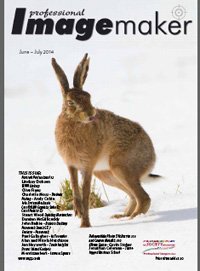articles/Software/Suite-X7-page1
CorelDRAW Graphics Suite X7 - part 1 of 1 2 3 4 5
by Mike McNamee Published 01/06/2014
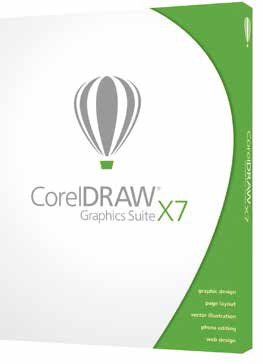
This is the latest version of this comprehensive suite of applications for graphics design use. The number of facilities and capabilities of the suite make for difficult reviewing unless you are a regular user. At Professional Imagemaker we are regular but low-level users! Almost every piece of clip art we use comes from the Corel Suite; we have even kept the CD from version 4 and press it into use regularly. Almost all fonts that you see in the magazine apart from the baseline Myriad Pro come from the 1,000 or so that come with the suite and Bitstream Font Navigator has looked after and organised our font files almost since issue one of Imagemaker. This is one of the supreme advantages of Corel, the goodies that come with it. The software itself consists of the following applications:
• CorelDRAW X7: Intuitive vector-illustration and page-layout application
• Corel PHOTO-PAINT™ X7: Professional image-editing application
• Corel PowerTRACE™ X7: Bitmap-to-vector tracing utility (included in CorelDRAW X7)
• Corel CONNECT™ X7: Browser to access digital content in the Content Exchange and on a local computer
• Corel Website Creator™: Website-design application• Corel CAPTURE™ X7: One-click screen-capture utility
• PhotoZoom Pro 3: Plug-in to export and enlarge digital images from Corel PHOTO-PAINT
• ConceptShare: Collaboration tool for sharing artwork and ideas with colleagues and clients
In addition we have also brought Corel Painter into the review even though it is a quite separate application and stands alone. Painter is a 'real media' application for painting and is highly regarded by a devoted band of professional illustrators and artists, most of whom also use Photoshop at some stage of their work, despite Photoshop taking onboard many painting features.
Corel Graphics Suite - The New Features
• Workspace Selection: Choose between six pre-set workspaces based on proficiency levels and specific tasks: Lite, Default, Classic, Adobe Illustrator, Photoshop, Advanced Page Layout or Advanced Illustration
• Quick Customisation: Tailor the workspace to reflect any workflow by simply adding or removing dockers, tools and other items
• Fountain Fills: Get better results faster with total control over fills and transparency; create elliptical and rectangular fountain fills, control transparency within the individual colours of a fountain fill, repeat fills within objects and adjust a fill's angle
• Font Playground: Quickly and easily browse, experiment with and choose the perfect font
• Multiple Document Interface: Work with and switch between numerous documents, across multiple monitors, in a tabbed view to streamline any project
• Photo-Editing Tools in PHOTO-PAINT: Create unique images with pressure-sensitive liquid tools (Smear, Attract and Twirl) and camera effects (Bokeh Blur, Sepia Toning and Time Machine)
• High DPI Support: Get a consistent appearance across devices with high DPI monitors; the interface is easily adapted for touchscreen capability, making it compatible with the latest PCs, laptops and tablets
• QR Code Generator: Create customised QR codes that feature colours, images and text; with one click, make sure the QR code is validated for all mobile devices
• Alignment Guides: Position objects quickly and accurately with suggested alignments to nearby objects
• OpenType Support, including Asian Text: Save time with extended support for OpenType fonts, including Asian fonts, for full control over typography
• Built-in Content Exchange: Collaborate easily by sharing vector, bitmap and fountain fills with the community through this online repository, integrated with Corel CONNECT™
You are currently on page 1
- CorelDRAW Graphics Suite X7 page 1
- CorelDRAW Graphics Suite X7 page 2
- CorelDRAW Graphics Suite X7 page 3
- CorelDRAW Graphics Suite X7 page 4
- CorelDRAW Graphics Suite X7 page 5
1st Published 01/06/2014
last update 09/12/2022 14:59:25
More Software Articles
There are 0 days to get ready for The Society of Photographers Convention and Trade Show at The Novotel London West, Hammersmith ...
which starts on Wednesday 15th January 2025