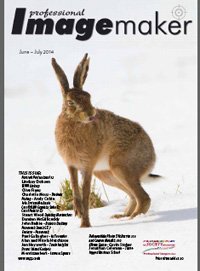articles/Software/Suite-X7-page3
CorelDRAW Graphics Suite X7 - part 3 of 1 2 3 4 5
by Mike McNamee Published 01/06/2014

Corel PHOTO-PAINT (CPP)
CPP is the notional equivalent of Adobe Photoshop, ie a raster image editor. One of the first tests we carry out is the opening of a Raw file. The newest we could find was from the Lumix GX7 reviewed in this issue.
This was opened although we found the interface to be slow moving and without most of the sliders we are used to seeing out of Adobe ACR. The sharpening options are much less sophisticated and consist of just an amount slider and a noise reduction slider - some may welcome the simplicity.
On the test image the 'cloudy' setting gave the nearest rendering but the contrast range of this and other images was greatly compromised, producing very low contrast overall but with no contrast slider to correct the flaw. We managed to improve things a little by adjusting the three available sliders but could not quite reach the quality we obtained right off in ACR. We also found the interface to be slow to update after corrections had been made which was a little frustrating.

The application seemed more at ease with an older Nikon Raw file from a D700. As shown in the screen grab, the rendering was too dark and the histograms were quite different and mimic the low contrast we were rendering in the CPP version.
Integration with other formats of bitmap images was poor; all layers, masks and adjustment layers are flattened when opening a Photoshop file as either a psd or a tiff file. However, the incoming icc profile is honoured, as is the bit depth.
Overall then, CPP works reasonably well as a free-standing application but it requires a bit more work to correct Raw images to the standard required. Although the integration with Photoshop is poor, there is in reality little need to worry as you could always make tiff files and transfer those around.
Conclusions on the Suite
Taken in the round then it is possible to complete almost any task using the Suite but you would need to double check the PDF output ahead of committing to print to ensure a smooth run. Reading around on various forums we are not alone in our findings and the issues are longstanding. When we used the 'Publish to PDF' command and PDFX1-a settings we obtained a robust PDF which could be moved into InDesign once we had adjusted the bleed setting to comply (it reported an error initially on the bleed box).
Please Note:
There is more than one page for this Article.
You are currently on page 3
- CorelDRAW Graphics Suite X7 page 1
- CorelDRAW Graphics Suite X7 page 2
- CorelDRAW Graphics Suite X7 page 3
- CorelDRAW Graphics Suite X7 page 4
- CorelDRAW Graphics Suite X7 page 5
1st Published 01/06/2014
last update 09/12/2022 14:59:26
More Software Articles