articles/Photoshop/blendingmodes-page1
Talking 'Shop Blending Modes - part 1 of 1 2
by Sofie Louca Published 01/12/2009

Multiply/Overlay/Soft light: Creative Licence!
And we've saved the best 'till last! This is why we love Photoshop blending modes. They are without a doubt one of the most useful creative tools in Photoshop - who needs a bunch of cross-processing, highlight blowing, destructive actions when you can use these in conjunction with Layer Masks!
Take this image below as an example - here's how it started out - other than an unusual crop it was, for me, rather dull and uninspiring.
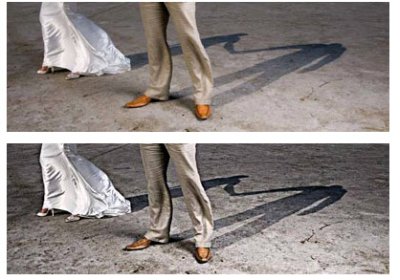
The first thing I did with this photo was to duplicate the background layer and set the blending mode to multiply, which worked to darken the image. As we do not need to darken the entire image but only selected areas, a mask was added by clicking the mask icon at the bottom of the layers palette and using the paintbrush tool with approximately 50% opacity and with black as the foreground colour. Any areas that became too dark were painted over in the mask to make them transparent. In this way the layer below becomes visible once again. Depending on the image and the subject in the image, masking can range from being a simple task to a more complicated one to avoid any halo effects. Once the masking was finished, that layer was duplicated by dragging it down to the duplicate layer icon at the bottom of the palette or by clicking Cmd J on a Mac (Ctrl J for Windows). This also duplicated the mask. The new layer's blending mode was changed to Overlay, which bumped up the overall contrast of the image. Should your mask need any tweaking you can do so at this stage either by using a black or white paintbrush depending on whether you want to hide or reveal areas on the new layer. Using these blending modes bumped up the saturation of the image so a new layer was created and filled with black and set to Color blending mode. The opacity was lowered to give the desired desaturated effect.
You are currently on page 1 Contact Sofie Louca
1st Published 01/12/2009
last update 09/12/2022 14:51:46
More Photoshop Articles
There are 0 days to get ready for The Society of Photographers Convention and Trade Show at The Novotel London West, Hammersmith ...
which starts on Wednesday 15th January 2025





