articles/Photoshop/canvasartrecipe-page2
Canvas Art Recipe - part 2 of 1 2
by Tom Lee Published 01/11/2007
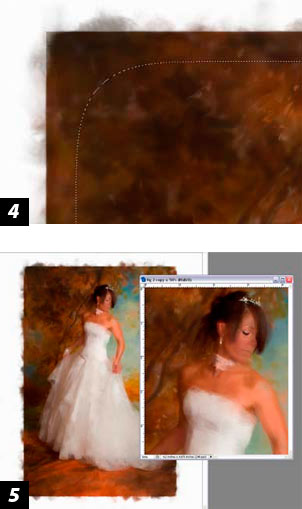
We now have two separate images, one photograph and one oil painting (the duplicate). The next stage of the technique is to combine the images. Hold the shift key and click/drag the duplicate painting over the original photo image using the move tool. This will place both images in exact registration. We can now delete the duplicate (oil painting) image as it is now no longer needed. This is followed by creating a copy layer of the background layer (photo). Click on the background layer and press Crl+J (Cmnd+J on Mac) to create another background copy.
Move this layer above the painting layer by clicking and dragging background copy above Layer 1 in the layers palette.
The final stages of our art creation is quite subtle. Reduce the opacity of the top layer (background copy) until the required amount of painting detail shows through from layer 1 below (about 30% opacity should be sufficient). Using the rectangular marquee tool, select a feather radius of 200 and select an area just inside the painted outline of the painted layer [4].
Select the inverse Ctrl+shift+I (or Cmnd+shift+I on Mac) and hit the Delete key three times. This will remove any hard edges of the background copy layer (photo) showing over the painted outline. Press Ctrl+D to deselect (Cmnd+D on Mac).
To fine tune the artwork select Layer 1 (oil painting) and make a layer mask. Make sure the foreground colour is black and the background colour is white and paint over areas of the image you want to have more detail (eyes, jewellery, etc). Complete the image by increasing the saturation to give it a more painterly look and print onto a canvas or textured paper.
The resulting image [5] is not entirely a painting, nor is it a photograph. What you have is something unique to offer your client and with the right presentation and marketing can make a significant improvement to your studio sales.
An extract from 'Digital Photography Recipes' by Tom Lee. Tom Lee is a Craftsman and Fellow of the SWPP and International Award-Winning Photographer, Author and Lecturer.
Please Note:
There is more than one page for this Article.
You are currently on page 2 Contact Tom Lee
1st Published 01/11/2007
last update 09/12/2022 14:52:13
More Photoshop Articles
There are 0 days to get ready for The Society of Photographers Convention and Trade Show at The Novotel London West, Hammersmith ...
which starts on Wednesday 15th January 2025





