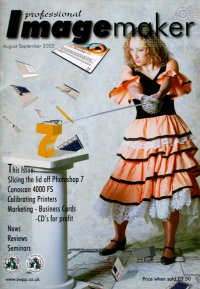articles/Digital/compactdisc-page3
Compact Disc The Universal Presentation Media - part 3 of 1 2 3
by Tom Lee Published 01/08/2002
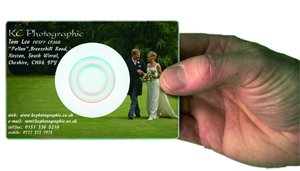
Clicking the cursor over the Quickshow icon reveals a carefully arranged set of single click options, allowing you to present a slideshow with music, without any further intervention by the photographer. My first attempt, a wedding of 80 images, took just 2 minutes to make! This was done without consulting the detailed instructions and only a cursory glance at the Quick Reference card. The program is almost completely intuitive and demanded only minimal effort to achieve a finished show, ready for the happy couple to view. The result was a romantic mixture of music and images, which was replayed several times, before getting down to choosing individual photographs.
The remaining screens give you more options for refining the presentation. The SORT screen allows you to position the slides in any order, remove or reorganise your photo collection for optimum visual effect using a series of thumbnails.
The EDIT screen allows application of sounds, music or commentary, together with over thirty preset transitions. The default transition is a slow fade, but individual transitions can be applied to any slide. The OUT screen allows you to format the presentation for your own machine or for distribution on CD to PC or MAC
There are some limitations with the program; after all it costs less than £20. The size of the photos when showing on screen will be limited by the size of your monitor, and they are presented with a black border on all sides, which again reduces the size on screen. My 19" monitor shows approximately 9"x6" pictures at 1024x768 screen resolution and slightly bigger at 800x600 screen resolution. The remaining screen area is taken up with the black border. This can be overcome however, if you use a digital projector. The program has allowed me to digitally transproof for a minimal outlay and cut down on printing costs, increasing my margins without passing increased costs onto my clients.
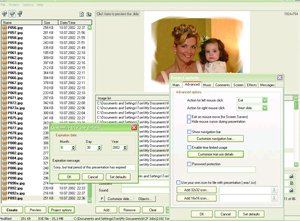
Pictures to EXE
Whilst Kai's Powershow is ideal for use within the studio and presenting quick demonstrations to the client, distribution of my work outside of the studio tends to be saved in Pictures to Exe, a Russian program, marketed by the Americans on their website at www.wnsoft.com.
The program can be downloaded in a few minutes and may be used free of charge for up to 30 days in its trial format. An unlock key can be purchased with your licence for around 35 dollars. This allows you unrestricted access to the program and permits distribution rights.
Please Note:
There is more than one page for this Article.
You are currently on page 3
- Compact Disc The Universal Presentation Media page 1
- Compact Disc The Universal Presentation Media page 2
- Compact Disc The Universal Presentation Media page 3
1st Published 01/08/2002
last update 09/12/2022 14:52:44
More Digital Articles
There are 0 days to get ready for The Society of Photographers Convention and Trade Show at The Novotel London West, Hammersmith ...
which starts on Wednesday 15th January 2025