articles/Review/efi-page2
The EFI Fiery RIP - part 2 of 1 2 3 4 5
by Mike McNamee Published 01/04/2013

A nested set of small images may be placed as 'scatter proofs' with each sheet furnished with a verification patch set.
Watched Folders
For a studio this is a useful facility. If a number of photographers are operating at a studio, perhaps from different workstations, in order to print they simply drag and drop their images into a 'watched' folder. The RIP keeps an eye on this folder and assembles prints on a large sheet before kicking into life as soon as a specified wastage level is surpassed. As far as the photographer or retoucher is concerned the printing operation is truly a one-click operation, all they have left to do is walk to the printing machine and collect their prints. This then is the pay-back for the cost and complexity of setting up a RIP- once it is up and running you can leave it ticking away doing its job.
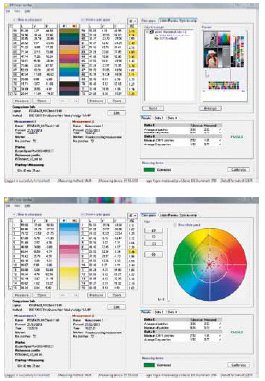
The validation module for the EFI RIP is expensive but very flexible in that you may choose your own swatch set and quality control standards as well as iterating profiles to improve any defaulting patches.
Nesting
The function alluded to in the above section is called nesting. This is the process in which the software arranges the prints on the page to minimise wastage and make trimming as simple as possible, rotating prints if necessary. It minimises wastage to a user-defined level and then starts the printing operation when a defined sheet size is sufficiently full. Most frequently the printing machine is using roll paper and so quite large sheet sizes may be specified
Please Note:
There is more than one page for this Article.
You are currently on page 2
- The EFI Fiery RIP page 1
- The EFI Fiery RIP page 2
- The EFI Fiery RIP page 3
- The EFI Fiery RIP page 4
- The EFI Fiery RIP page 5
1st Published 01/04/2013
last update 09/12/2022 14:53:43
More Review Articles
There are 0 days to get ready for The Society of Photographers Convention and Trade Show at The Novotel London West, Hammersmith ...
which starts on Wednesday 15th January 2025





