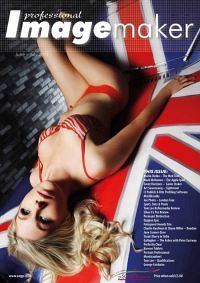articles/Lighting/fakingit-page4
Lighting for digital Dave Montizambert Faking It - part 4 of 1 2 3 4
by Dave Montizambert Published 01/06/2011

If you change the distance of any of the first three, the edge of the shadow will be altered. These three should now be obvious to you, however, the fourth probably isn't and that is the one that can really screw you up. You may well find that the edges of the shadows are not getting particularly soft as you move the leaves away from the background towards the light source and you are probably getting multiple Shadow Edges of varying darkness instead of one big fat Shadow Edge. The reason for this is, since the source (assuming that you are using a non-diffused light fitted with a parabolic reflector) is quite small, moving the leaves away from the wall toward the light makes only a slight difference. The gain in edge transfer area is governed by the Inverse Square Law - if you increase the distance of the obstruction from the background, say double the distance, the edge of the Shadow will cover an area four times larger. If the shadow edge, to start with, transfers from shaded area into the lit area over a 1mm width, doubling the distance will result in only a 2mm width, which is still a really small area. Not much of a change relatively speaking but, were you to increase the size of that light source, more of this light-source could 'see' around the leaves into the shadow, creating a larger transfer area. I generally place a piece of frosted acetate (a type of light source gel called Tuff Frost by Roscolux, also made by Lee, available at larger photo stores and at motion-picture or stage supply houses) over the light. This increases the size of the source by a reasonable amount - a soft- box or a scrim would be too large, creating a huge Shadow Edge Transfer eliminating most of the Shadow effect. This frosted acetate also turns the background light-source into a single source giving only one set of Shadow Edges. A silver parabolic reflector, as is standard on strobe heads, creates multiple light sources - the bulb or strobe tube of the light reflects off the reflector in multiple spots creating multiple smaller light sources. One piece of frosted acetate over the front of the light turns these smaller multiple light sources into a larger single source which in turn creates a single Shadow Edge. The result is, the enlarged singular light source now sees further around the leaves eating deeper into the projected shadow making the shadow edges appear softer or you could say fuzzier.
To get more from less is always desirable especially for a gear-intensive profession such as photography. Offering different background choices to clients is an important cog in the wheel of staying competitive. Creating shadow effects on backgrounds has saved me bundles of dough over the years, also means I don't have to store as many backgrounds in my studio leaving plenty of space for all of my outdated computers, cameras, and software I cannot quite bring myself to toss.
In A Nutshell: · Moving the obstruction (the leaves) closer to the background and further from the background light creates a harder Shadow Edge Transfer between the white clouds and the blue shadows. · Moving the obstruction (the leaves) further from the background and closer to the background light creates a softer Shadow Edge Transfer between the white clouds and the blue shadows. · Enlarging the size of the white background light with some fire-proof diffusion material stretched over its front, makes the source a single source and enlarges it just enough to help soften the shadow edges.
Please Note:
There is more than one page for this Article.
You are currently on page 4
- Lighting for digital Dave Montizambert Faking It page 1
- Lighting for digital Dave Montizambert Faking It page 2
- Lighting for digital Dave Montizambert Faking It page 3
- Lighting for digital Dave Montizambert Faking It page 4
1st Published 01/06/2011
last update 09/12/2022 14:54:07
More Lighting Articles
There are 0 days to get ready for The Society of Photographers Convention and Trade Show at The Novotel London West, Hammersmith ...
which starts on Wednesday 15th January 2025