articles/Review/filmpack-page4
DxO Optics Pro 8 and Filmpack 4 - part 4 of 1 2 3 4 5 6
by Mike McNamee Published 01/10/2013

Simple processing done well. The improvement in chromatic aberration is particularly noteworthy.
Process delivers adjusted Raw files to TIFF or JPEG formats, DNGs or predetermined print sizes for direct output to paper. Files may also be resized for either print or web output.
Processing Times
As an example we took 10 Nikon D700 Raw files and processed them out to TIFF files. The timings were as follows:
Processing the same Raw files to TIFF using Photoshop/Bridge Image Processor took 38s; the difference probably reflects the additional work that DxO is carrying out for distortion and noise correction.
Processing a file in DxO thus takes about 11s per image, translating to about 1¼ hours for a 400-shot wedding or similar.
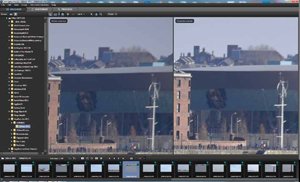
Although there is a limit to how much blur can be dealt with, the softness at the edges of this frame is much improved.
Processing Quality
DxO was impressive when it came to autoprocessing files. We picked a shot from a recent panorama-build sequence. This was deliberately underexposed to keep the sky and ship superstructure under control but DxO delivers a fully corrected image and was also most impressive in dealing with the residual chromatic aberration specific to our 300mm f4 Apo Nikkor.
Hopefully this will be visible in the magazine from the screen grabs.
Next we examined the correction of edge softness in a 70-200mm f2.8 VR Nikkor, the original version which we have already demonstrated is very soft at the frame edges. The 'repair' was not perfect but detectably improved from the original.
Please Note:
There is more than one page for this Article.
You are currently on page 4
- DxO Optics Pro 8 and Filmpack 4 page 1
- DxO Optics Pro 8 and Filmpack 4 page 2
- DxO Optics Pro 8 and Filmpack 4 page 3
- DxO Optics Pro 8 and Filmpack 4 page 4
- DxO Optics Pro 8 and Filmpack 4 page 5
- DxO Optics Pro 8 and Filmpack 4 page 6
1st Published 01/10/2013
last update 09/12/2022 14:54:14
More Review Articles
There are 0 days to get ready for The Society of Photographers Convention and Trade Show at The Novotel London West, Hammersmith ...
which starts on Wednesday 15th January 2025





