articles/Software/filterfactorymasking-page5
Filter Factory Tactical Masking - part 5 of 1 2 3 4 5 6
by Mike McNamee Published
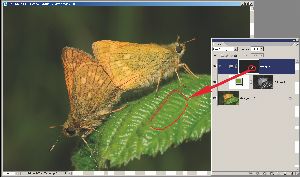
11. Stop recording.
12. Paint with white over the hot spots and they disappear by magic! It looks like this.
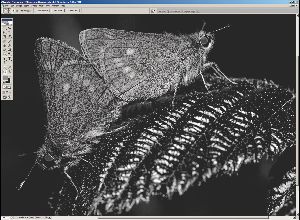
Sneaky Tactics
There are a couple of sneaky tactics that you can employ for mask making. Let's suppose you cannot decide between the red channel and the green channel to do a job for you. Really you would like a mixture - a yellow channel! If you convert your image to CMYK you get a yellow channel but at the cost of losing gamut. Easy - make a duplicate image, convert that to CMYK then shift-drag the yellow channel back to the original as Alpha 1. No pixel loss or gamut compression, perfect alignment, and you have the channel of your dreams! If you need the luminance component as a mask you can make a duplicate, convert to Lab mode and drag back the L-channel. This is similar but not identical to tapping Ctrl- Alt ~ which loads the image's luminosity but not quite at the same density - note: this command does not work on all keyboards, try also Ctrl Alt ¬ (the key found next to the number 1 on an IBM keyboard).
Please Note:
There is more than one page for this Article.
You are currently on page 5
- Filter Factory Tactical Masking page 1
- Filter Factory Tactical Masking page 2
- Filter Factory Tactical Masking page 3
- Filter Factory Tactical Masking page 4
- Filter Factory Tactical Masking page 5
- Filter Factory Tactical Masking page 6
1st Published
last update 09/12/2022 14:54:15
More Software Articles
There are 0 days to get ready for The Society of Photographers Convention and Trade Show at The Novotel London West, Hammersmith ...
which starts on Wednesday 15th January 2025




