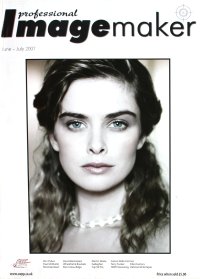articles/Review/fujifilms5pro-page5
The Fujifilm S5 Pro Review - part 5 of 1 2 3 4 5 6
Published 01/06/2007
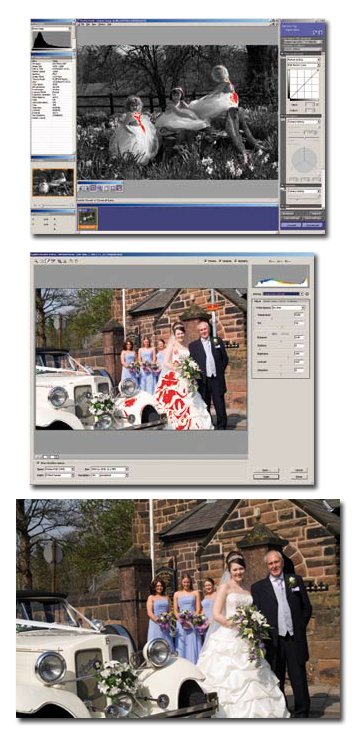
Snags Processing the files was not trouble free. Some files did not provide a thumbnail in Adobe Camera RAW and neither could they be rotated. They did, however, work OK in Lightroom. The metadata was absent from the Adobe RAW interface but subsequently appeared under File Info after opening in Photoshop, there is obviously a glitch here. Grading files in FinePix Studio was slow in comparison to Adobe Camera RAW, but did an excellent job in recovering highlight and shadow information that had been clipped. However, it took 20 seconds for each zoom increment to take effect and an almost equal time to zoom back again. Switching the output colour space from sRGB to Adobe RGB, rather bizarrely, changed the image to monochrome; switching back again lost all our curve adjustments (see below).
Processing out to a TIFF file took 18 seconds. In comparison we opened in Adobe RAW in 0.6 seconds, took 4.3 seconds for transfer to Photoshop and a couple of tenths of a second to save out a TIFF file. Adobe RAW wins hands down on this benchmark.
The clipped highlight detail was easily recovered with a ²⁄₃ stop adjustment in Adobe Camera RAW for the corrected image shown above. TOP: This image was shot at 400 ISO using mixed tungsten room light and flash. The colour balance was set from the bride's dress to create natural skin tones.
Please Note:
There is more than one page for this Article.
You are currently on page 5
- The Fujifilm S5 Pro Review page 1
- The Fujifilm S5 Pro Review page 2
- The Fujifilm S5 Pro Review page 3
- The Fujifilm S5 Pro Review page 4
- The Fujifilm S5 Pro Review page 5
- The Fujifilm S5 Pro Review page 6
1st Published 01/06/2007
last update 09/12/2022 14:54:31
More Review Articles
There are 0 days to get ready for The Society of Photographers Convention and Trade Show at The Novotel London West, Hammersmith ...
which starts on Wednesday 15th January 2025