articles/Review/ononeperfectphotosuite-page2
onOne Perfect Photo Suite Review - part 2 of 1 2 3 4
by Mike McNamee Published 01/02/2011
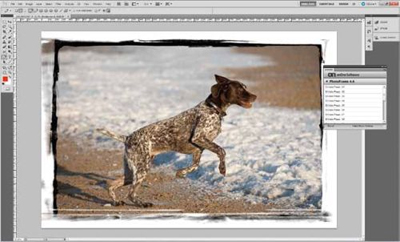
FocalPoint 2
You can create and add realistic depth of field to your images with FocalPoint. Recreate the blur or bokeh that you would normally get from a fast, expensive lens at a fraction of the price. FocalPoint works with Photoshop, Lightroom, and Aperture or as a standalone application. PhotoTools 2.6 Professional Edition Instantly give your photos the professional look with PhotoTools. You get almost 300 professionally designed effects that leverage the power of Photoshop to make your images stand out. PhotoTools works as a Photoshop plug-in.
PhotoTune 3
Getting great colour in your images is not as hard as you think or as others may make it out to be. Simply compare images side-by-side and pick the best one. PhotoTune works with Photoshop, Lightroom, and Aperture or as a standalone application.
In a review such as this it is impossible to expand on all the capabilities of the software, they are simply too varied and too versatile. Suffice to say that the forebears of the applications have long lists of awards and have been used by some of the best photographers around to create winning images. All of them, apart from Perfect Layers, have previously been reviewed in Professional Imagemaker - some of them we like, some we are not so keen on.For example, having devoted a lifetime to learning to use graded masks, the FocalPoint plug-in offers this reviewer nothing. However, if you are just starting, that is quite a different matter and FocalPoint can get you underway much faster.
The strap line used by onOne of 'getting the photographer back to taking pictures' is true - as long as you don't get sucked into endless experimentation with the thousands of options, you should get many jobs out of the way more quickly. Thus for Professional Imagemaker we generally resize using Photoshop actions directly from Bridge or (horror of horrors!) we allow InDesign to scale, on the page. However, when it comes to things like double page spreads and covers, we get Perfect Resize out and do Sunday-best work!
We also recognise that our viewpoint is not necessarily mainstream. Carol Tipping reviewed PhotoFrame for us sometime ago and absolutely loved it, a stance that took us by surprise from somebody who can paint the way she can!
A suite such as this is so comprehensive that you are going to need help to get the most out of it. OnOne provide over 100 free on-line training videos to help you on your way.
Please Note:
There is more than one page for this Article.
You are currently on page 2
- onOne Perfect Photo Suite Review page 1
- onOne Perfect Photo Suite Review page 2
- onOne Perfect Photo Suite Review page 3
- onOne Perfect Photo Suite Review page 4
1st Published 01/02/2011
last update 09/12/2022 14:57:12
More Review Articles
There are 0 days to get ready for The Society of Photographers Convention and Trade Show at The Novotel London West, Hammersmith ...
which starts on Wednesday 15th January 2025





