articles/Review/ononeperfectphotosuite-page3
onOne Perfect Photo Suite Review - part 3 of 1 2 3 4
by Mike McNamee Published 01/02/2011
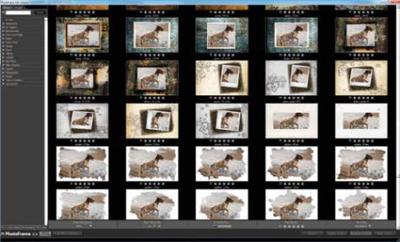
Performance
Our first task was to investigate the 64-bit performance of the software. The Windows Task Manager Performance screen showed that all eight of the system processors were in action, as was a good slice of the 16GB of available RAM. This shows in the statistics. A 5000x4000 pixel image was modified with a Jim Di Vitalie 01 frame in 17 seconds compared with 36 seconds on a 32-bit system; a more modestly sized D700 image was completed in just 10.4 seconds.
We were unimpressed by Focal Point when we last tried it as it took a full 5 minutes to process a single, large file. The same file was finished in just under 8 seconds using the new 64-bit version. Even racking the blur to 100% was completed in 45 seconds, so the benefits of 64-bit are obvious.
Using both Photo Tune and Photo Tools revealed some flaws, probably in the Windows 7 operating system. An initial message is flashed to say that the program was not compatible with our existing screen settings and that the system would default back to Windows Basic then return after the program closed down. This did not happen and initially we were plagued by heavy drop-shadowing of text which could only be cured with a reboot - this was not a graceful restoration of the previous settings.
The issue also occurs with ICC3D and X-Rite ToolCrib and so we were familiar with the flaw. Going to the Control Panel>Performance Information and Tools>Adjust Visual Effects and turned 'off' the 'shadows under text' option.
This produced a more graceful return to the previous setting but we remained sceptical that the calibration was remaining fixed. On a very carefully controlled (and certified) system, anything that causes the screen to blink is viewed with considerable suspicion. Having said that, the effect is most unlikely to affect the vast majority of users and so we proceeded on that basis. Auditing the screen calibration before and after the various changes was inconclusive in that we saw variations which were larger than the day to day variations that we see, but there seemed to be no regularity to the changes. Overall then it is likely that our concern that the screen is shifting about a bit is valid but that it is not influencing the actual accuracy of the system.
Photo Tools has a vast selection of effects, too many to even start to describe. Safe to say that everybody will find something that they like and can use and it is when you wish to repeat the effects that the benefits kick in, no need to go scrambling back to your notebooks to find what you did last time!
Please Note:
There is more than one page for this Article.
You are currently on page 3
- onOne Perfect Photo Suite Review page 1
- onOne Perfect Photo Suite Review page 2
- onOne Perfect Photo Suite Review page 3
- onOne Perfect Photo Suite Review page 4
1st Published 01/02/2011
last update 09/12/2022 14:57:12
More Review Articles
There are 0 days to get ready for The Society of Photographers Convention and Trade Show at The Novotel London West, Hammersmith ...
which starts on Wednesday 15th January 2025





