articles/Portraiture/wall-page2
The Writing on the Wall - part 2 of 1 2 3
by Craig Minielly Published 01/12/2012

It's not about 'Fixin' in Photoshop' although it is easy to get carried away sometimes. Used effectively, these tools can be a valued resource to expand the studio settings available, by adding structure and form to a limited space, or by simply empowering the creative individual to really let loose!
There are many sources for these resources, Graphic Authority and PhotoDUDS are companies with great products that I use all the time. I've also developed an entirely new process, built around original artistic images themselves. These FineArt Fx are a cool way to easily add and blend dimension and stylistic elements, in a way that is highly successful on any image, and completely customisable at any time. The images within this article all make use of these various elements, some in a more obvious way that others - as always, that's part of the creative process. The Image of Erin (Fig 1), was shot in Mexico, and as much as I love it as a pin-up style all on its own, I wanted to do something a bit more with it.
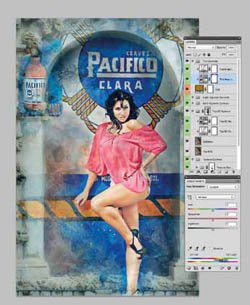
The Alcazar FineArt Fx (www.CraigsActions.com) comes with a variety of images, including the image (Fig 2), from the Palace of Seville. The actions in that set, provide an auto-loading and effective layer arrangement, that allows the user complete creative freedom in how they may choose to combine the images. Layers Options include Detail, Softness, Texture,Vignetting, Colour Controls and Image Tints (Fig 3).
The actions take just a few seconds to run and set everything up, and from there all it requires is some simple brushwork to complete the picture - naturally blending elements of texture, detail, form and colour to the final image - Fig 4.
Please Note:
There is more than one page for this Article.
You are currently on page 2 Contact Craig Minielly
1st Published 01/12/2012
last update 09/12/2022 15:00:09
More Portraiture Articles
There are 0 days to get ready for The Society of Photographers Convention and Trade Show at The Novotel London West, Hammersmith ...
which starts on Wednesday 15th January 2025




