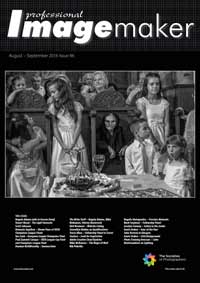articles/Software/adobe-cloud-page2
Adobe Creative Cloud - 2016 Upgrades - part 2 of 1 2 3 4 5 6 7
by Mike McNamee Published 01/08/2016

Starting the Select and Mask function overlays the transparency grid to indicate selected areas.
The adjustments are actually quite subtle (as they should be) and so the subject's face is not distorted, indeed it is difficult to push things far enough to make a caricature (not that we would such a thing to such a pretty girl!). The smile/scowl slider did make something of a mess though! The change is quite seamless and no doubt exploits the Content Aware facilities that Photoshop now possesses.
We fancy this new feature is going to be a hit with the portrait specialists.
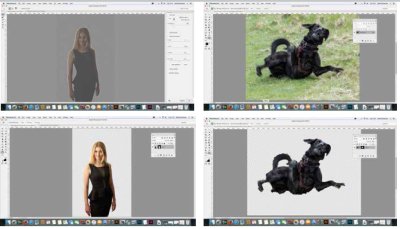
TOP: The edges may be highlighted which is usefull to check that the gaps between Dawn's waist and arms are included in the cut-out. ABOVE: The completed cut-out is controlled by a Layer Mask which is automatically made.
Select and Mask workspace
The creation of masks has been subject to gradual and continuous evolution since Channels and Layers were introduced to Photoshop (in Version 3?). Each change has improved things just a little although the eternal quest for cutting out a shaggy dog with consummate ease has remained elusive. The dedicated new workspace now helps you make more precise selections and masks. Tools such as the Refine Edge Brush may be used to cleanly separate foreground and background elements and do much more.
Please Note:
There is more than one page for this Article.
You are currently on page 2
- Adobe Creative Cloud - 2016 Upgrades page 1
- Adobe Creative Cloud - 2016 Upgrades page 2
- Adobe Creative Cloud - 2016 Upgrades page 3
- Adobe Creative Cloud - 2016 Upgrades page 4
- Adobe Creative Cloud - 2016 Upgrades page 5
- Adobe Creative Cloud - 2016 Upgrades page 6
- Adobe Creative Cloud - 2016 Upgrades page 7
1st Published 01/08/2016
last update 09/12/2022 14:50:50
More Software Articles
There are 0 days to get ready for The Society of Photographers Convention and Trade Show at The Novotel London West, Hammersmith ...
which starts on Wednesday 15th January 2025