articles/Business/areyouwellpresented-page10
Are You Well Presented? - part 10 of 1 2 3 4 5 6 7 8 9 10 11 12 13
by Tom Lee Published 01/11/2006
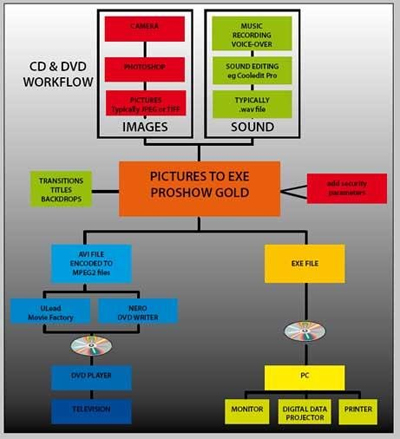
The Workflow
In an attempt to simplify the workflow we developed the flow chart shown - 'simplify?' we hear you cry - you should see the complicated version! The workflow splits according to whether you are headed towards a CD or a DVD although you can use a Data DVD instead of a CD, if you choose. These are just a couple of options, some software is able to perform multiple functions such as both authoring and encoding.
Image files are typically either saved from Photoshop as JPEGs or made directly as JPEGs in the camera. A program such as P2X or ProShow Gold assembles the slide sequence and feeds in the pre-prepared music, sorting out the transitions from one slide to the next and synchronising this to the music; this stage is called authoring. The output AVI file will be encoded into Mpeg-2 file. During authoring, menus, subtitles and navigation may be added so, for example, the DVD or CD will play automatically when it is inserted into the DVD player.
The result of authoring needs to be put on a physical medium such as DVD-R or DLT tapes and this is the job of the Mastering stage.
Adobe Acrobat Professional 7.0
Adobe Acrobat is a special kind of software. It is always used in conjunction with other creative software to convert the content to its own format - the ubiquitous pdf (portable document format). Most people are familiar with the free, Acrobat Reader which should not be confused with its £340 Dad, Acrobat Professional. This is a much more serious bit of tackle and, as you can see from the picture, the Wiley Bible on its use runs to a massive 896 pages - older readers may also remember the other object in the image, placed to provide scale!
Once Acrobat is installed, new icons should appear in your creation software (such as Microsoft Word, InDesign and so on) named 'create pdf'. These will convert a mixed text and graphics document into a high-quality, compressed and almost universally readable format. However you can also add multimedia elements to your pdf and assemble pdfs from multiple files and documents. Assembly is reasonably quick, we collected 176 high-resolution JPEG files into one document in 2m 50s. Any of 40 slide transitions may be added, as can sound files. Sound files can be triggered by a variety of cues such as page turning or mouse clicking. You can trigger music to start on a particular page and include a number of pieces of music. You may, for example, place a commentary about an image to commence when the viewer 'turns' the page in Acrobat Reader.
Please Note:
There is more than one page for this Article.
You are currently on page 10
- Are You Well Presented? page 1
- Are You Well Presented? page 2
- Are You Well Presented? page 3
- Are You Well Presented? page 4
- Are You Well Presented? page 5
- Are You Well Presented? page 6
- Are You Well Presented? page 7
- Are You Well Presented? page 8
- Are You Well Presented? page 9
- Are You Well Presented? page 10
- Are You Well Presented? page 11
- Are You Well Presented? page 12
- Are You Well Presented? page 13
1st Published 01/11/2006
last update 09/12/2022 14:51:12
More Business Articles
There are 0 days to get ready for The Society of Photographers Convention and Trade Show at The Novotel London West, Hammersmith ...
which starts on Wednesday 15th January 2025





