articles/Business/areyouwellpresented-page3
Are You Well Presented? - part 3 of 1 2 3 4 5 6 7 8 9 10 11 12 13
by Tom Lee Published 01/11/2006
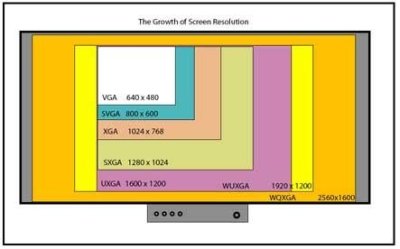
Now we look at presentation in all its guises
We continue the series of related articles on the subject of presentation. This can take many forms from preparing images for the web, for a DVD show, for a wall portrait, for your display for wedding fairs or for a competition entry. While there are many approaches to the problems, one thing remains - in a commercial world you ignore how you look to your clients at your peril and this runs right through your business from your studio, your personal presentation, your albums, viewing room, wall display, stationery and your website. We start with getting images (and sets of images) the correct size, the first hurdle which often trips the unwary!
Sizing for Output
One of the things in digital imaging that persistently puzzles users is the matter of file size and resolution. Part of the problem is the mental gymnastics required to get your head around the rather large numbers and relate this to the real world. It is very like the situation in Italy in the days of the lire when you handed over so many millions of units to buy a washing-machine that it was easy to be ten times or even a hundred times out! In digital imaging, further misunderstandings arise between pixels per inch and dots per inch (ppi and dpi). If you are new to all this, or unsure, then read on, others may fast forward to the next section!
The Pixel
The picture element (pixel) is the basic building block of an image file. Indeed they are all that the computer really cares about - how many there are of them, where they are and what colour they are. The size of your file on your hard drive is roughly computed by counting the number of pixels and multiplying that number by three, (once for red, once for green and once for blue). We say roughly because the file also contains some housekeeping information - bits of the file that describe how you want the colour to look, copyright information, camera data and the like.
Just to add more complexity we now successively divide the numbers by roughly 1,000, to make them easier to manage. We start with a byte, then a kilobyte, then a megabyte, then a gigabyte and finally a terabyte; each is about a thousand times bigger than the previous unit. We say roughly a thousand because the actual number we divide the pixel count up by is 1024, the binary number obtained by multiplying 2x2 a total of nine times to give the sequence.
248
16
32
64
128
256
512
1,024
If you look at the numbers you should see some familiar ones from, for example, your compact flash cards (eg 512Mb) or computer hardware such as graphics card memory.
Please Note:
There is more than one page for this Article.
You are currently on page 3
- Are You Well Presented? page 1
- Are You Well Presented? page 2
- Are You Well Presented? page 3
- Are You Well Presented? page 4
- Are You Well Presented? page 5
- Are You Well Presented? page 6
- Are You Well Presented? page 7
- Are You Well Presented? page 8
- Are You Well Presented? page 9
- Are You Well Presented? page 10
- Are You Well Presented? page 11
- Are You Well Presented? page 12
- Are You Well Presented? page 13
1st Published 01/11/2006
last update 09/12/2022 14:51:11
More Business Articles
There are 0 days to get ready for The Society of Photographers Convention and Trade Show at The Novotel London West, Hammersmith ...
which starts on Wednesday 15th January 2025





