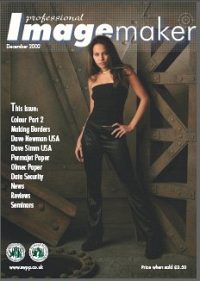articles/Digital/colouradjust2-page3
Colour Adjustment - Part 2 - part 3 of 1 2 3 4
by Mike McNamee Published 01/12/2002
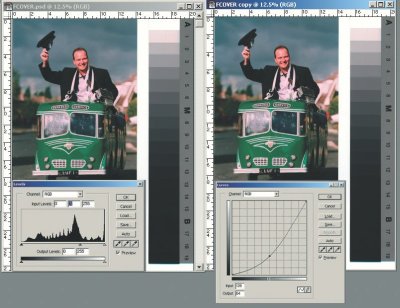
There are 5 sliders in the Levels Palette. Three of them control input parameters, a black slider, white slider and the centre Gamma Slider. The Centre Gamma slider controls the input to output ratio of the mid-tones. If the gamma slider is pulled until a value of 0.5 is set, the picture goes darker. All values around 128 (the midtone) are halved. Values either side of 128 are reduced pro rata so the high and low values are hardly changed at all. Exactly the same result can be achieved (RH Image) in Curves by clicking on the mid-tone point and changing the output value to 64. Try this for yourself. Open a file and make a duplicate of it (Image>Duplicate). Open Levels in the left-hand image and change the Gamma to 0.50. Now go to the right hand image and open the Curves Palette (Ctrl-M). Click on the exact centre of the graph at the 128 point and make sure that this shows as Input at the bottom left of the palette. Now type 64 in the Output box. If you now compare the two images they are almost identical. This test only really works for variations of gamma between about 0.8 and 1.3. If you use values of 0.5 or 1.5 then end effects start to show.
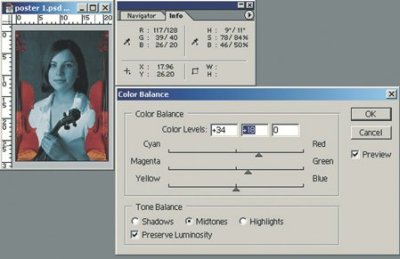
Mathematically speaking, the Histogram actually stands up on the line in the Curves graph, that is, vertically out of the screen. This is illustrated in the diagram, as are the relationships between the various numbers in the palettes. We have fudged them together with screen grabs, you cannot actually see them all together in Photoshop.
ColourWhere does this help? Knowing which values change which aspects of colour is vital to many manipulation processes. For example if two product shots have been taken under different lighting conditions and you wish to bring them together in the same picture showing the same colours, it is the hues that you should match up. Hue is the colour e.g. the greenness or blueness; saturation is the purity of the colour i.e. how vibrant it looks; brightness is the amount of light that the colour reflects.
Please Note:
There is more than one page for this Article.
You are currently on page 3
- Colour Adjustment - Part 2 page 1
- Colour Adjustment - Part 2 page 2
- Colour Adjustment - Part 2 page 3
- Colour Adjustment - Part 2 page 4
1st Published 01/12/2002
last update 09/12/2022 14:52:35
More Digital Articles
There are 0 days to get ready for The Society of Photographers Convention and Trade Show at The Novotel London West, Hammersmith ...
which starts on Wednesday 15th January 2025