articles/Software/corelx4-page2
CorelDRAW X4 - part 2 of 1 2 3 4 5 6
by Mike McNamee Published
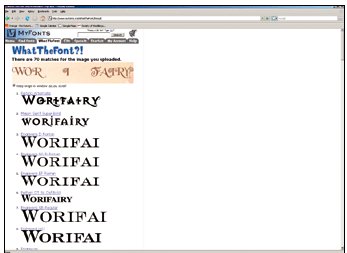
Clip Art
The clipart provided changes with each version of CorelDRAW. This is a benefit, providing you retain the older discs - the medieval sets we like for our calligraphy have been dropped from the latest version but many other sets have been modernised. Finding the clip art you want remains a bit of a slog through the near four-hundred page catalogue. Some of the offerings seem a little bizarre - why would most users want a choice of 400 cars and buses, especially as they have no way of telling which is which? On the plus side there are some attractive floral and abstract backgrounds that are newcomers to the lists.
Colour Management
This is set up from a central dialogue box and enables the allocation of different profile sets for different output options. It worked well and CorelDRAW could 'see' all the relevant profiles for the various devices. The screen profile and 'look' of the screen was updated instantly which was pleasing. However, searches for both 'proofing' and soft proofing' did not return any information.
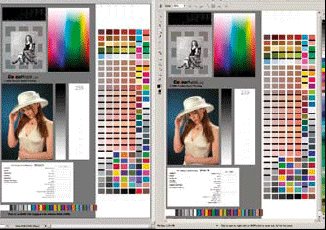
It would have been nice if Photoshop and PhotoPaint images matched on screen, sadly they did not.
Bitmap Tracing
CorelTrace was one of the original bitmap to vector tracing programs and has been built into CorelDRAW for some time now but carries the name PowerTRACE. Like all these utilities it has its limitations but faced with cleaning a web-derived logo it will often provide a good start. As reported later, we attempted to use it to vectorise a map for the Tom Lee project and failed. We did have success with the signature.
Please Note:
There is more than one page for this Article.
You are currently on page 2
- CorelDRAW X4 page 1
- CorelDRAW X4 page 2
- CorelDRAW X4 page 3
- CorelDRAW X4 page 4
- CorelDRAW X4 page 5
- CorelDRAW X4 page 6
1st Published
last update 09/12/2022 14:52:52
More Software Articles
There are 0 days to get ready for The Society of Photographers Convention and Trade Show at The Novotel London West, Hammersmith ...
which starts on Wednesday 15th January 2025




