articles/Software/corelx4-page3
CorelDRAW X4 - part 3 of 1 2 3 4 5 6
by Mike McNamee Published
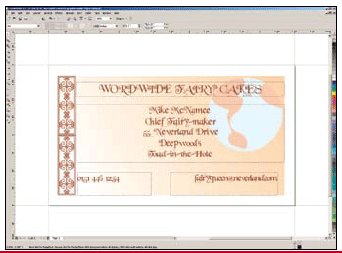
CorelDRAW
CorelDRAW now allows individual layers on each page of a multi page layout. This gives tremendous flexibility when designing and you have to keep some page objects out of the way for a while! CorelDRAW is quite different to the Adobe approach in this aspect, as you need to use both Illustrator and InDesign to acheive this approach to your pages. The new version also allows for 'pdf commenting', useful for work-groups collaborating on a design. The Tables function has also been strengthened. Tables remain the bane of the designers life, they are always fiddly and any help is always appreciated. We successfully brought Microsoft Excel tables into CorelDRAW as either objects or Rich Text tables. File linking is also available. This would be a boon to photographers making up price lists with a bit more style than can be provided with Excel.
Compatibility
Unless you are a sole operator, outputting only to your desk top printer, you are almost certain to come across compatibility issues when moving around different programs. The whole concept of Adobe Acrobat is to provide a platform to alleviate these issues as it is both application and platform independent (generally!). We started our tests by making a simple business card in CorelDRAW and then exporting it to other applications. Transfer from CorelDraw to Illustrator via the clipboard was imperfect, as was exporting as an Illustrator file. The main issue was the gradient applied to the background and a defaulting of the text to black. The file transferred well when pdf was used and the resulting file preflighted without any flagged issues.
The business card was built using the new CorelDRAW interface (below left) but was corrupted by both saving as an Illustrator file or transferring via the clip board. However, the 'publish as pdf' command created a pressready file (below) which preflighted perfectly.
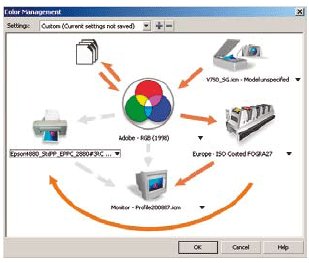
Corel PhotoPaint
As a direct rival to Adobe Photoshop, PhotoPaint has many similar features and can perform almost all of the same basic tasks. As with any feature-rich application it takes some learning to extract the best from it. We contented ourselves initially with looking at the RAW file handling, so important in today's work flows.
PhotoPaint successfully opened a Nikon D200 RAW file but failed to open the newer D3 files (a problem also suffered by Photoshop CS2). However, when timed against Adobe Bridge and Adobe Camera RAW, Corel took a pedestrian 19.3 seconds compared with about 0.9 seconds for Adobe. We also found the correction sliders very slow in operation, a simple exposure shift taking around 10 seconds to update on screen - it rapidly became very tiresome. The resulting processing image was different to that processed by Adobe RAW when the default settings were used in both instances. The Adobe image was almost twice as accurate as the Corel one (4.21ΔE2000 playing off 7.16ΔE2000). The Adobe-processed image was more neutral and slightly less noisy.
Please Note:
There is more than one page for this Article.
You are currently on page 3
- CorelDRAW X4 page 1
- CorelDRAW X4 page 2
- CorelDRAW X4 page 3
- CorelDRAW X4 page 4
- CorelDRAW X4 page 5
- CorelDRAW X4 page 6
1st Published
last update 09/12/2022 14:52:52
More Software Articles
There are 0 days to get ready for The Society of Photographers Convention and Trade Show at The Novotel London West, Hammersmith ...
which starts on Wednesday 15th January 2025




